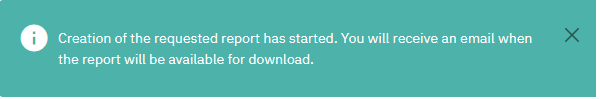This document describes how to generate the PAMT report.
This option is available only for C-OSS managers.
Use PAMT search to set filter criteria to search for PaPs to get a detailed report of it.
By default, the “Generate PAMT report” button is disabled, you need to select one report and the button will appear.
There are two ways to select PaPs in the grid:
- One by one: individually
- Select All: Select the check box in the header first column then two more buttons will be visible:
- All Pages
- On this page
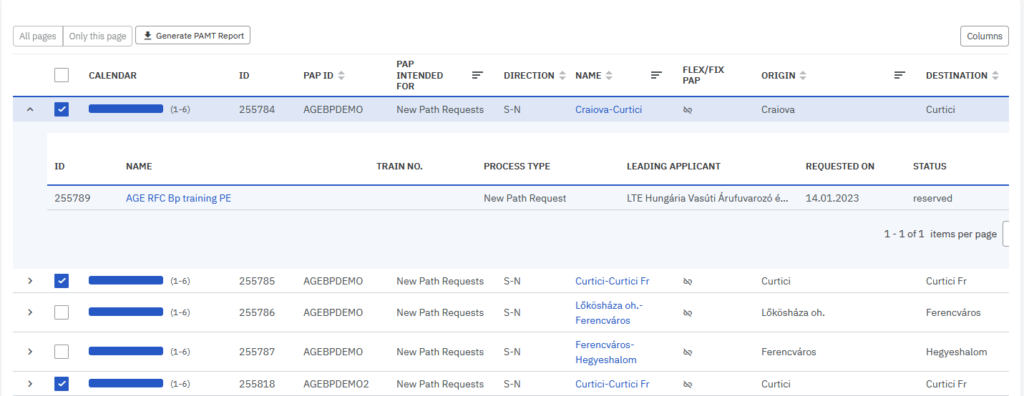
If the criteria have been set, press the “Generate PAMT report” button to create the report.
Name your report and decide if you would like to have a personal report and then press confirm:
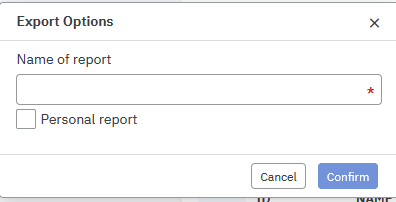
Report generation has started in the background and will take some time. You will receive an email once the report will be available for download: