It’s a collection of basic information to get started before using PCS.
Table of contents
- What is PCS?
- Access to PCS
- Involved parties
- Dossier
- PCS Constraints
- Reference data
- General description of the processes
- General description of phases of the path requests
- What are the Pre-constructed products
1. What is PCS
Watch the PCS introduction video to learn more about PCS!
What is Path Coordination System (PCS)?
The Path Coordination System (PCS) is an international path request coordination system for path applicants, e.g. Railway Undertakings (RUs), Infrastructure Managers (IMs), Allocation Bodies (ABs) and Rail Freight Corridors (RFCs). The internet-based application optimizes international path coordination by ensuring that path requests and offers are harmonized between all involved parties. Input for international path requests needs to be placed only once into one system – either into the domestic application or directly into PCS.
Path Coordination System (PCS) and Timetabling Process
PCS provides a single workflow that enables RUs and ABs to use a standard dossier for all types of path requests. According to the submission date of the request and the requested timetable period, PCS will automatically define whether the request is an ad-hoc path request for the running timetable, a path request placed in time for the next annual timetable, or a request to be treated as a late path request for the next annual timetable.
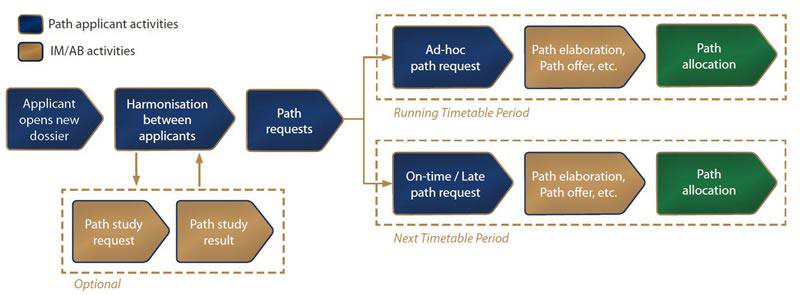
General requirements
- Harmonisation of international path requests with partners and all involved parties
- Easy handling of path requests
- Easy communication
- Transparency in workflow and processing status
- Decreased dwell times at the borders for international paths
PCS provides
- Platform for handling harmonised international path requests, path studies, path offers and path allocations – without any paper work
- Quick, secure and easy communication
between all parties (path applicants, IMs/ABs) - Flexible system – updated to fulfil future
requirements of European legislation - International standardisation of the data structure and the availability of international timetable data
2. Access to PCS
It gives you the basic information on how to request access to use PCS and how to access the system to log in.
2.1 Access Request
It covers requesting access for a new company or for a new colleague to join PCS.
2.1.1. How does a company become a PCS member?
The person in charge of the company should sign the PCS User Agreement to have access to PCS.
All request is reviewed by the RNE Legal Department.
Contact PCS Support and send your application.
2.1.2 How does a person request an account?
Form from the login page click the “Request new account” link to open the form or contact PCS Support to request access.
All-access requests need to be approved by already existing active users of the same company.
2.2 Links to systems
2.2.1 Production:
Link: https://pcs-online.rne.eu/pcs/#/login – Live environment
2.2.2 Test systems
Test 1: https://pcstest1.rne.eu/pcs/#/login – Platform for PCS users for testing or training purposes. Logins and the password for the test 1 systems can be found on the Test Accounts page.
Test 2: https://pcstest2.rne.eu/pcs/#/login – Platform for interface testing. It works with your production login and password.
Test 3: https://pcstest3.rne.eu/pcs/#/login – RNE admins demo environment, in special cases can be used for testing production dossiers.
Test 4: https://pcstest4.rne.eu/pcs/#/login – Platform for interface testing. It works with the same logins as the test 1 system.
Test 5: https://pcs-taftsitest1.rne.eu/pcs/#/login – Platform for interface testing. It works with the same logins as the test 1 system.
3. Involved parties
In PCS is possible for the active and non-active users to take part in the path requests.
3.1 Active PCS users
The active users of the involved parties can play the following roles in PCS.
3.1.1. Leading Applicant
The Applicant who creates the dossier always becomes the leading Applicant of the dossier for the first time. This role can be changed later among the Applicants, but only in the Harmonization phase. The creator Applicant must remain as a leading Applicant during the Open phase.
The leading Applicant is in contact with the end customer and will be responsible for the management of the dossier during the whole timetable process. It means he has higher access to the dossier than the others. It can also choose its partners.
In the Open phase, the leading Applicant can edit everything in the dossier, except the national parameters on the other IMs. Those might not be even visible to the leading Applicant. Important to mention that regardless of the position of the leading Applicant, it always has access to the origin (reference) point even in the Harmonization phase.
You can find below the transitions that are enabled by the leading Applicant.
Allowed transitions of leading Applicant
- Release harmonization: This function is at the disposal in the Open phase. It is used to release a dossier for processing for the other participating Applicants. That means that all participating Applicants receive the dossier in their dashboard and can change the timetable on their assigned sections. The dossier is not yet visible for the IMs. Once a dossier has been released to the Harmonization phase, it can’t be withdrawn back to the Open phase.
- Start Harmonization Conference: the function is available in the Harmonization phase. With this step, the Feasibility Study is started, and the dossier is visible to all participating Applicants.
- Submit feasibility study request: the function is available in the Harmonization Conference phase. If all Applicant-related lights are set to green then the feasibility study is delivered to the IMs for elaboration.
- Back to harmonization: the function is available in the following feasibility study phases: Harmonization Conference, Feasibility Study Request, Feasibility Study Elaboration and Feasibility Study Result phases. With the last one, the feasibility study ends, and the dossier returns to the Harmonization phase.
- Acknowledge Feasibility Study Result: This function is at the disposal in the Feasibility Study Result phase. Applicant acknowledges the study response and dossier returns to the Harmonization phase of the original path request process.
- Submit path request (new, late, ad hoc path request): the function is available in the Harmonization phase. When Applicants have reached an agreement, all Applicants have green lights (all mandatory parameters were entered), the dossier is submitted to the IMs, forwards it to the leading IM or C-OSS Managers then it becomes read-only for the Applicants.
- Withdraw path request (new, late, ad hoc path request): the function is available in the following phases: Path Request, Path Elaboration, and Pre-booking. A submitted path request can be withdrawn. When withdrawing a request all participating companies will receive a message informing them about the withdrawal and all the Applicant lights will go back to blue.
- Accept/reject alternative offer: the function is available in a specific case when the Applicant submitted a path request with PaP and as a reaction, C-OSS offers an alternative PaP. Applicant receives e-mail notification about this offer. The applicant has to open the dossier, where the alternative PaP is provided. An applicant has to decide if she/he accepts or rejects the alternative offer. According to the Applicants’ decision, the C-OSS will process further path elaboration (alternative reserved or tailor-made solution).
- Release Post-processing: the function is available in the Observation phase. Post-processing should be released when the Applicants finish the observations. There is no constraint regarding lights.
- Accept Ad-hoc request offer or Late request offer: the function is available in the Acceptance phase. With this step, the next two phases (Post-Processing and Final offer) are skipped. It is possible to use it only if there are no comments and all Applicants agree with the offer by setting their lights to green.
- Accept final offer: the function is available in the Final Offer phase. With this step, the offer is accepted by the Applicants and the path is finally allocated to them. This could be done only if all path-related Applicant lights are green.
- Close dossier: the function is available in Open, Harmonization, Observations and Active Timetable phases. The leading Applicant can close the dossier if the timetable period expires or does not need the dossier anymore. If the dossier is in the Closed phase, it is not displayed on the dashboard anymore, but it is still accessible for copying or getting information when using a quick search.
Allowed transitions in the Path Modification/Alteration processes:
The following actions are parts of the path modification/alteration process. Basically, the initiator Applicant-IM pair could be any of the path-related participating Applicant-IM pairs in the dossier. Then this initiator overtakes the role of leading Applicant-IM pair for the path modification/alteration process. So, from the Applicants’ side, it is possible to perform the following:
- Submit path modification conference: the function is available in the Active Timetable phase. Initiator Applicant starts creating the modification of the request on the current agreed path.
- Submit path modification request: the function is available in the Path Modification Conference. It is possible when all Applicants affected by any changes (it could be initiator only) set up their lights on green. The dossier is submitted to the affected IMs.
- Withdraw path modification conference: the function is available in the Path Modification Conference. A modification request that has been submitted can be withdrawn by the Initiator Applicant. All affected companies will receive a message informing them about the withdrawn request.
- Withdraw path modification elaboration: the function is available in Path Modification elaboration. A modification request that has been submitted can be withdrawn by the initiator Applicant. All affected companies will receive a message informing them about the withdrawn request.
- Accept path modification/alteration offer: the function is available in the Path Modification/Alteration offer. It could be done only if all path-related lights are on green. Then the dossier is moved to the phase Active Timetable with the updated content.
- Ask for offer adaptation: the function is available in the Path Modification/Alteration offer. When some of the affected Applicants ask for an offer adaptation, the Initiator Applicant can send it back to Elaboration, and the dossier returns one step back to the Path Modification Elaboration/Path alteration conference phase.
- Reject path modification/alteration offer: the function is available in the Path modification/alteration offer. When some of the affected Applicants disagree with the offer, the Initiator Applicant can reject the offer, and the dossier returns to the Active Timetable phase into the originally agreed state.
- Summary of phases with reading and writing rights for leading Applicant into the dossier data fields: Open, Harmonization, Harmonization Conference, Conference mode in Path Study Elaboration phase, Observations and Acceptance (only Comment part for observations), Path modification conference.
- In all other phases, the dossier is read-only. For further details please check the particular phase.
There is one exception to these rights. Applicants have all times the possibility to change the train composition. The writing right into this part of the dossier is not restricted. But the inserted train composition has to correspond with inserted train parameters every time.
3.1.2 Participating Applicant
Participating Applicant is the Applicant who was chosen and asked by the leading Applicant to participate in the dossier. There is no limit on the number of participating Applicants, but each participating Applicant (including the leading Applicant) must be responsible for at least one path section of the timetable. The dossier proposal is done by the leading Applicant. Basically, each participating Applicant has to decide, if he collaborates on that dossier with this business case. If so, he should check and/or correct the dossier according to his needs. In the timetable part Applicant can adjust his dedicated part only:
- Editing national IM parameters within his pair
- Editing, adding, removing subpaths in his territory
- Working with the origin calendar of his subpaths respecting the given days from the leading Applicant
There are not any actions regarding dossier management for the participating Applicants (the only exception is Accept/Reject alternative offer when the dossier with PaP is requested and C-OSS offers an alternative PaP). However, the leading Applicant cannot perform the critical action without approval by all participating Applicants. In fact, the green acceptance light is needed.
If the dossier goes into a partially harmonized process or the process is changed to partially harmonized, the participating Applicant will have to act as a leading Applicant in particular phases. For details please check the partially harmonized process.
Summary of phases with reading and writing rights for leading Applicant into the dossier data fields: Harmonization, Harmonization Conference, Observations and Acceptance (only Comment part for observations), Path modification conference.
In all other phases is dossier read-only. For further details please check the particular phase.
There is one exception to these rights. Applicants have all times the possibility to change the train composition. The writing right into this part of the dossier is not restricted. But the inserted train composition has to correspond with inserted train parameters every time.
3.1.3 Leading IM
Leading IM is the IM chosen by the leading Applicant during the dossier creation. As was written before, the leading Applicant can change this role anytime during the Open and Harmonization phase. However, it’s also possible for the leading IM to delegate this role to any other participating IM in the dossier. This is possible in the Path Request and Path Elaboration phase. Please note that when RFC is involved in the dossier, it’s always the RFC who is responsible for the leading role
Leading IM is mainly responsible for the management of the dossier and coordination on the IM side. Some actions can be done independently from any other participant, but usually, they need the cooperation of the other IMs (change lights, fulfil mandatory details).
ACTIONS FOR IMS
The leading IMs are allowed to do the following actions:
- Release feasibility study elaboration: it would be necessary only in the Late Path request process. In that case, the leading IM shall evaluate, if it is possible to provide a feasibility study at that time of the year. If so, the promotion should be done.
- Back to harmonization: available during the following feasibility study phases: Harmonization Conference; Feasibility Study Request, Feasibility Study Elaboration. With this is feasibility study ended and the dossier returned back to phase Harmonization.
- Put in Feasibility Elaboration Conference state: available also during feasibility study, in Feasibility Study Elaboration phase. When it’s finished, the dossier can go back to Feasibility Study Elaboration.
- Release feasibility study response: available also during the feasibility study, in the Feasibility Study Elaboration phase. This action is used when the study is finished by IMs. There are no constraints regarding lights.
- Withdraw feasibility study response: available also during the feasibility study, in the Feasibility Study Result phase. Leading IM can withdraw the response and go back into elaboration for further adjustments.
- Reject path request: available in the Path Request and Path Elaboration phase. If a request cannot be processed by the IMs for any reason, the leading IM has the chance (or the RFC) to reject the dossier. The reason for rejection must be written as a comment. All participating Applicants will receive an e-mail notification from PCS about this action.
- Submit path elaboration: available in the Path Request phase. Without this action, the participating IMs won’t have editing access in the dossier.
- Submit draft timetable: available in Path Elaboration phase. When all path-related IM lights (including the RFCs) are green (and all mandatory details are fulfilled), the leading IM (or the RFC) can send the Draft Offer to the Applicants. After that, the dossier will arrive immediately at the Observations or Acceptance phase, depending on the process type.
- Switch to partial offer: available in Path Elaboration and Post-Processing phase. This possibility for IM to make a partial offer is due to legal constraints. If it is used, then IM does not have to wait for green light from the other involved IMs and can submit a draft offer or final offer for its own timetable section. Once this switch is done, it is impossible to return back to the fully harmonized process until Active Timetable. This option is not available for RFCs.
- Submit final offer: available in the Post-Processing phase. When all path-related IM lights (including the RFCs) are green (and all mandatory details are fulfilled), the leading IM (or the RFC) can send the Final Offer to the Applicants.
- Close dossier: available in Post-Processing and Active Timetable phases. It should be used for dossiers, which are not needed anymore, or the timetable period expires. The closed dossiers will be still accessible for copying and via the advanced search.
Actions of path modification/alteration process
The following actions are parts of the path modification/alteration process. Basically, the initiator Applicant/IM could be any of the path-related participating Applicants/IMs in the dossier. Then this initiator overtakes the role of leading Applicant/IM for the path modification/alteration process. So, from the IM side is possible to perform the following:
- Submit path modification offer: available in Path Modification Elaboration. When all affected IMs finish their work and set up their lights on green, it is possible to send path modification offers to affected Applicants.
- Submit path alteration conference: available in the Active Timetable phase. Any IM can start the process when necessary adaptation to the originally agreed state is needed or offer an alternative when the original path is not available.
- Submit path alteration offer: available in the Path Alteration Conference phase. When the altered path from all affected IMs is finished and their lights are green, it is possible to send path alteration offers to affected Applicants.
- Withdraw path alteration conference: available in the Path Alteration Conference phase. IM initiator can withdraw path alteration and return back to the originally agreed state in the Active timetable phase.
- Withdraw path alteration offer: available in the Path Alteration Offer phase. IM withdraws the altered offer back to the Path Alteration Conference phase for further adjustments.
3.1.4 Participating IM
Participating IM is the IM whose operation points were chosen by Applicants in the path, but the leading role belongs to another chosen IM. Each participating IM is paired with one or more Applicants. There is no limit to the number of participating IMs. Each IM has an assigned part of the IM timetable.
IM should check, add or correct the dossier according to his needs. In the timetable, part IM can adjust his dedicated section only.
There are not any actions regarding dossier management for the participating IMs. However, leading IM cannot perform the critical action without approval from all participating IMs. In fact, a green acceptance light is needed.
If it is used partially harmonized process or the process is changed to partially harmonized, the participating IM will have to act as a leading IM in particular phases. For details please check the partially harmonized process.
Summary of phases with reading and writing rights for participating IM into the dossier data fields: Path Elaboration; Post-processing; Path Consulting Conference; Path Study Elaboration; Conference mode in Path Study Elaboration phase; Path Modification Elaboration; Path alteration conference.
In all other phases is dossier read-only. For further details please check the particular phase.
3.1.5 Rail Freight Corridors (RFCs)
The Regulation (EU) No. 913/2010 concerning a European rail network for competitive freight became effective on 9 November 2010. Since 2018 November, in PCS there are ten RFCs in place:
- RFC1: Rhine – Alpine https://www.corridor-rhine-alpine.eu/home.html
- RFC2: North Sea – Mediterranean https://www.rfc-northsea-med.eu/
- RFC3: Scandinavian – Mediterranean https://www.scanmedfreight.eu/
- RFC4: Atlantic https://www.atlantic-corridor.eu/
- RFC5: Baltic – Adriatic https://www.rfc5.eu/
- RFC6: Mediterranean http://www.railfreightcorridor6.eu
- RFC7: Orient/East – Med http://www.rfc7.eu
- RFC8: North Sea-Baltic http://www.rfc8.eu
- RFC9: Rhine – Danube http://rfc-rhine-danube.eu/
- RFC10: Alpine – Western Balkan https://www.rfc-awb.eu/
- RFC11: Amber – https://rfc-amber.eu/
RFCs are responsible for the PaP publication on their corridors at X-11 for the annual timetable. Minor corrections could be made on the capacity offer until X-10.5. For Late Path Request, Applicants can use the remaining capacity from the annual process or the new capacity that is published by the RFCs at X-7.5. At X-2 each RFC publishes their reserved capacity for interim requests and some of them publish even real short-term capacity.
To involve an RFC in a dossier (request), Applicants must include at least one PaP in the dossier. With this action, the responsible RFC will be the leader and coordinator on the side of the IMs/ABs. Meaning, that the RFC is responsible for each dossier promotion enforcing the harmonization of the offers, and keeping the deadlines.
A dossier can have more than one RFC, these are the so-called cross-corridor requests. In this case, the affected RFCs are collaborating in the dossier. There is no leader RFC, they decide bilaterally who will be responsible for the dossier promotion. RFCs can have overlapping sections. In this case, there are more RFCs defined on the same railway line. They can decide the way of publication of the capacity. However, there is a possibility for the responsible RFC to involve one more RFC in a PaP. It means that the involved RFC will get read-only access to the uploaded PaPs and also to the requests that contain that PaP.
From the process and dossier phases point of view, the RFCs have their dedicated phase, called Pre-booking, where they can work alone on the dossier. In this phase, they can make their decision about the pre-booking of capacity or use any kind of alternative offer (alternative PaP or tailor-made solution). RFCs also have their own timetable, the C-OSS timetable, where they can edit PaP sections that belong to them (times, parameters according to PCS constraints) or change the timetable/parameters on any feeder-outflow section without having an impact on the calendar.
3.1.5.1 Corridor OSS
Corridor One-Stop Shop (C-OSS) is a joint body designated or set up by the Rail Freight Corridor (RFC) organizations for Applicants to request and to receive answers, in a single place and in a single operation, regarding infrastructure capacity for freight trains crossing at least one border along the Freight Corridor.
It is the task of the C-OSSs of the RFCs to publish Pre-arranged paths (PaPs) and to manage path requests and path offers for PaPs.
How to prepare PaPs (import and manage PaPs) is described in chapter PaP Management.
C-OSS has a specially dedicated dashboard in PCS. For managing, requests and path offers for PaPs are several actions at disposal. C-OSS always acts as a leading IM agency until the Active timetable phase. C-OSS participates in the path request process if there is PaP in the path request.
Every time an Applicant forwards a path request including a PaP (at least one section of a PaP), the dossier is automatically sent to the C-OSS of the RFC which is responsible and has published this PaP.
Received PaP requests are listed in the C-OSS dashboard, which serves for incoming requests and for monitoring the status of PaP requests during the timetabling process. It is possible to filter and search for dossiers in a specific status. Each incoming dossier with PaP has a specific status according to the state of PaP. By default, it is Requested status. A dossier is automatically switched from Requested to Conflict if any other dossier is received including at least one of the same PaP (sections) and at least one of the same operation days. The dossier received first is also switched to Conflict.
There are further possible PaPs statuses based on C-OSS actions:
- Reserved: PaP reserved for a dossier.
- Waiting for alternative: Conflicting dossiers are automatically switched to Waiting for alternative, indicating a reservation for the requested PaP is not possible and further C-OSS activities are required.
- Reserved alternative: Alternative PaP is reserved for a dossier.
- Alternative offered: Reserved alternative PaP already sent to the applicant for approval/rejection.
- Alternative accepted: Status of the offered alternative PaP when the offer was accepted by the applicant.
- Alternative rejected: Status of the offered alternative PaP when the offer was rejected by the applicant.
- Tailor-made: No suitable alternative PaP found. C-OSS requested a tailor-made solution by IMS.
For the C-OSS are allowed the following actions:
- Reserve: By doing so, PaP is reserved for the dossier. The acceptance indicator of the C-OSS will automatically change to green.
- Reserve selected: By doing so, the selected PaP section is reserved for the dossier.
- Reserve all non-conflicting requests: By doing so, all non-conflicting requested PaPs are reserved for the dossiers. The acceptance indicators of the C-OSS will automatically change to green.
- Undo reservation: This function may be used if a wrong PaP section has been selected and reserved. Removing the reservation for all PaP sections will bring back the dossier to the status before reservation.
- Reserve alternative: By doing so, found and selected alternative PaP is reserved to the dossier.
- Send alternative offer: C-OSS is asking the applicant for acceptance of the offered alternative PaP. An automatic message is generated by the system, informing the applicant about the alternative offer.
- Request Tailor-Made: C-OSS initiates the request for a tailor-made solution, covering the complete train run including the part of the RFC for which the PaP has been requested. This will be necessary if the RU/applicant does not accept an alternative PaP offer or there are not enough PaPs available to provide acceptable alternative offers to all applicants. An automatic message for IMs is generated by the system.
- Send F/O request to IMs: If the requested dossier includes feeder and/or outflow path, the dossier must be forwarded by this action to the IMs for providing these feeder/outflow paths. This could happen after the PaP reservation. An automatic message for IMs is generated by the system.
- Submit draft timetable: This function is at disposal in the Path elaboration phase, when there is reserved PaP or alternative PaP including finished feeder/outflow paths by IMs (if any) or a finished tailor-made solution. All acceptance indicators have to be set to green. The dossier is submitted to the Applicants as a draft timetable.
- Submit final offer: At disposal in the Post-processing phase. When an agreement has been reached among the C-OSS and IMs and there is a harmonized international path offer, the dossier is sent to the Applicants as a final offer.
3.2 Participating with read-only rights
PCS gives the freedom to the creator of the dossier to add involved participants with only read-only rights without taking active participation in the path request process.
3.2.1 Production Service Agencies
There are agencies in PCS, which are actively using the system, but they are not involved in the path-related coordination. It could be production-only Applicants, Production or Service agencies.
These agencies have their own production-related acceptance indicators. These acceptance indicators are foreseen for commercial negotiations only. The status of these indicators does not have any influence on the timetable process. All these agencies without path-related indicators have read-only access to the whole dossier all the time. Their reading access for the IM timetable is the same as for the path-related Applicants.
3.2.2 Read-only rights to IMs/Applicants
In PCS is possible to involve Applicants or IMs in the dossier with read-only rights to have a view of the path request although they are not involved in the path request coordination and their lights do not matter e.g.: some “parent companies” planners need to have read-only rights for the “subsidiary companies”‘ path requests.
3.3 Non-participating agencies
There are agencies in the agency list in the system, which are not using PCS. They are called non-participating agencies in PCS. There is no user behind, so it is not possible to make any changes to the dossier from this agency. If there is such an agency in the dossier, the acceptance indicator for it is always shown as grey.
The data including all mandatory parameters for these agencies are provided by their PCS active partners during dossier creation.
There is a legal purpose to have this kind of agency in PCS. The active PCS agency that is using PCS for path ordering has to be able to choose its own partners from the agency list in order to place proper correct path requests. Particular IM assigned to the non-participating Applicant should check and pair the PCS request to the corresponding national request, if any. Then IM answers in the same way as for the active agency.
4. Dossier
What is a dossier?
A dossier only exists in PCS and it is a sort of structure that gathers path requests in PCS divided into multiple IM and Applicant pairs. Meaning those are actually collections of path requests across multiple territories.
4.1 Dossier types
The Dossier type classifies a dossier and it can help indicate what the intent of the dossier is.
The following Dossier types are implemented in PCS:
- Default: this dossier type is the default setting in the system when creating a new dossier. You can change this default setting if you need a different type.
- Change: a change means that the dossier is changed compared to the previous year’s timetable.
- Fault: the dossier with this type will not be promoted to the next phases! Applicants/IMs can use this type to prove that the dossier has an incorrect entry (wrong input) that cannot be used for further processing.
- Status quo: the “status quo” dossier refers to the dossier of the previous timetabling period, which is requested again in the same format.
- Change to the current timetable: this Dossier type is for changes/modifications to existing paths in the current timetable year.
- Partial harmonization: this dossier type cannot be selected when creating a dossier, however, if an IM decides to switch the process type into partial harmonization then the dossier type changes automatically to partial harmonization.
4.2 Dossier-level data
The dossier is structured in a way to have more segments in a dossier because not all of the information can be presented in one view. It has separate views for the basic data, control, comments, timetables, train information/composition, connections, links, composite relations and history. Please check them one by one.
4.2.1 Basic data
When opening a dossier, it opens with a basic data default view, the default dossier can be later modified for each user in the personal settings.
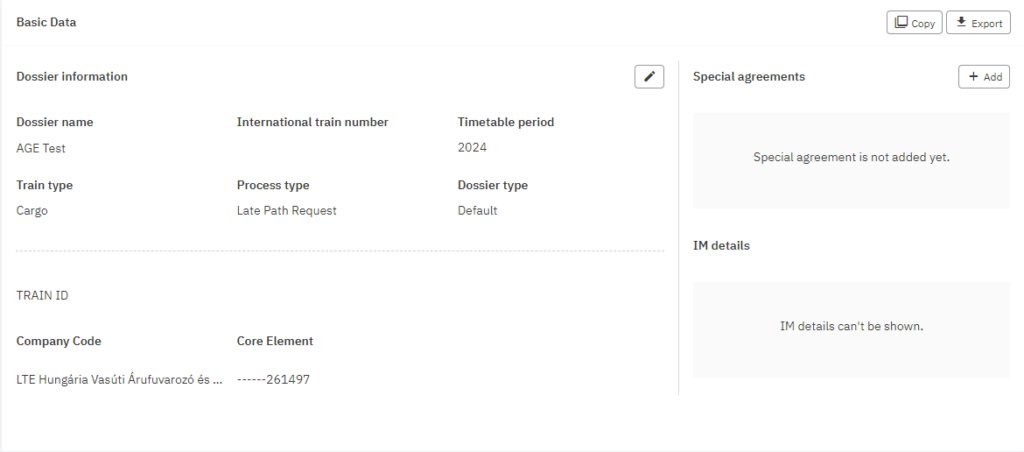
Basic Data contains essential data for the whole dossier, having the following fields:
- Requester: the Applicant that created the dossier, the field cannot be changed.
- International train number: It can be changed at any time by any participant of the dossier with editing rights
- Dossier name: the name of the dossier serves as a basic identifier and its completion is required. It is set by the creator but can be changed at any time before the submission of the path request. In the dashboard, the name of the dossier is used as a link to open it.
- Timetable period: a dossier can be assigned only to one timetable period. This period is selected by the requester during dossier creation and it cannot be changed later. According to the selected period and current date system sets the process type for the dossier.
- Dossier type: the creator of the dossier can select it. There are a few dossier types that are available in PCS and classify a dossier.
- Train type: this field defines if the train in this dossier is a passenger, freight, locomotive, maintenance, emergency, mixed or other train. The type is assigned automatically by the system based on the requester Applicant.
- Special agreements: This data field is for special agreements e.g. resulting from path request meetings.
- IM details: The IMs can save details of their agreement in this data field. In particular, the field is used for confirming connecting trains which were requested by the Applicants.
- Participating companies: there are a few kinds of agencies and their roles, which could be part of the processing of the dossier. There are path-related agencies set up according to the Applicant-IM paradigm. Coloured acceptance indicators show the current state of approval from the particular agency. If there is a chosen agency, which does not use PCS and is not able to make any changes to a dossier, the acceptance indicator for an agency like this is always shown as grey. The highlighted star next to the agency name serves for the marking of the leading Applicant or leading IM. The Applicant who opened the Dossier is already entered as the leading Applicant.

- Applicant-IM pairs: the system recognizes which IM is responsible for the particular operation point, once entered into the requested Applicant timetable. Now, when the IM is recognized, the Applicant that is responsible for the traffic on the operation point is assigned by the leading Applicant, and the system builds the Applicant-IM pair. This pair serves as the basis for further coordination between the particular Applicant and the particular IM. If one Applicant uses two infrastructure networks (if the access to the network of the neighbouring country is legally provided for the Applicant), two pairs (Applicant-IM1 and Applicant-IM2) will be created in the request.
- Other agencies: Under the path-related Applicant-IM pairs are displayed production-related acceptance indicators of the agencies, which are participating in the dossier, but they are not involved in path-related coordination. These acceptance indicators are foreseen for commercial negotiations only. The status of these indicators does not have any influence on the timetable process. All these agencies without path-related indicators have read-only access to the whole dossier all the time. Production-only Applicants are e.g. agencies with through coaches, or connections or other relation to the dossier. Service agencies provide services like e.g. cleaning or shunting. Production agencies provide e.g. locomotive traction or container reloading.
- Dossier level parameters: These parameters are opened by clicking on the corresponding Applicant-IM pair. Each IM could define these specific parameters on his own. There are shown defined the so-called National IM parameters for the particular Applicant-IM pair. They are valid for the whole dossier. The mandatory fields have to be filled in. Dossier-level parameters can be edited only by the Applicant who is involved in the pair.
Even if the user is on another dossier segment, the following Basic Data information is always presented in the dossier header:
- Dossier name
- International train number
- Process type: The current process type for the dossier. For further details check the Process types.
- Dossier phase: The current phase in which the dossier is being processed. For further details please check the chapter Phases.
- Dossier id: This number is the unique identifier of a dossier and serves as the crucial number for data exchange with PCS.
- Dossier version: The current version number of the dossier. Data in PCS is always updated, and no information is replaced. Each time a Dossier is saved, a new version is created. All versions of a Dossier can be called up and viewed by selecting the corresponding number.

4.2.2 Control
Control is an essential part of dossier management. The control is used to set the acceptance indicators (traffic lights) and to carry out the agreement process (coordination) in PCS.
At the top, it shows the workflow of the phases where the dossier lives. The current state is highlighted on the workflow, in which phase it is at the moment the dossier is opened.
What’s more important is the acceptance indicators and they will be used during the coordination because PCS is a path coordination system and it needs some kind of indicator the involved participants agree with what is written in the dossier or not. A short colour check to move from one phase to another all users would need the green lights from the partners from all concerned parties, applicants, IMs and RFCs. In a new dossier, all lights are set to blue.
Leading companies are marked with a blue asterisk icon that can be later changed among the participating companies before the submission of the path request.
Lights description:
- Green – Accepted – means content approved
- Yellow – Being processed – means content currently being processed
- Red – Not accepted – means content rejected
- Blue – No knowledge of the current content – means that this company has not processed the dossier yet
- Grey = not a PCS user
The leading entities will take the responsibility for coordinating the path request in their phases and they can press the action buttons shown at the bottom of the control.
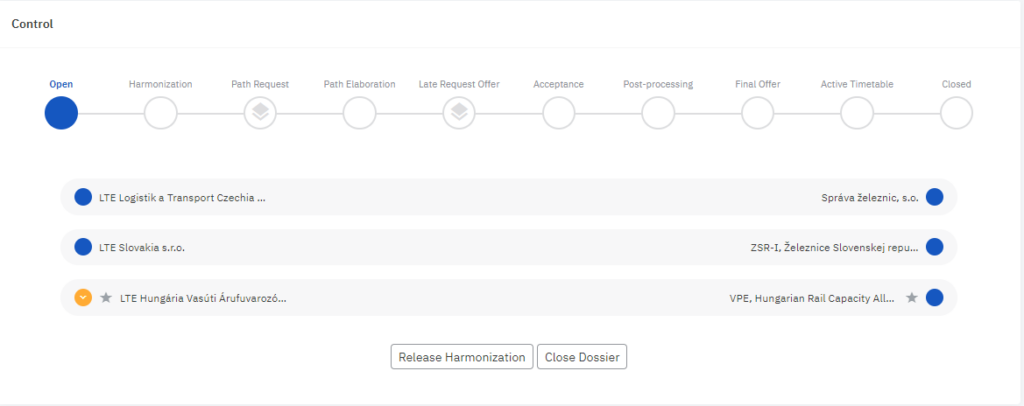
4.2.3 Comments
Basic communication is enabled among the participants in the dossier via the comments. Any user (Applicant, IM, C-OSS, RU) should be able to place comments in any phase. Requirements extended by RNE to all involved users in all phases. Initially CR from the C-OSS community: C-OSS ability to place comments in dossiers with PaP during phases Path Elaboration, Observation, Post-processing and Final offer. and released into production with the version 2.34.0 changes. For each comment the following information is shown in the system:
- Username, who placed the comment
- Agency where the user belongs to
- Dossier phase, when the comment was placed
- Type of the comment
- Timestamp of the comment
- Recipient to whom the comment is addressed
Type of Comments
There are different type of comments that exists:
- User-defined: added by the user
- Make observation: in the Observation phase when Applicants make their observation
- Mandatory comments: there are some process-related comments where you must enter the reason for your action, which will be saved into the comment area:
- Ask for offer adoption (in the Path Modification Offer phase)
- Close dossier
- Rejection
- Setting red light
- Switch to Partial Harmonization
- Withdraw
- Withdrawal of permanent acceptance
- System-generated comments:
- Appointing an Applicant
- Start of the Path Modification/Path Alteration process
- Permanent acceptance
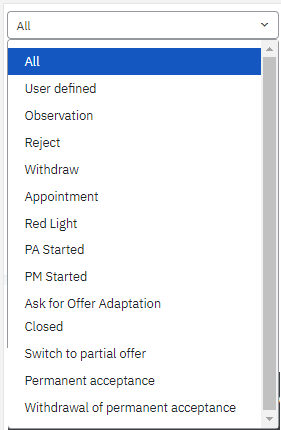
Restriction
Restriction introduced to align with the TAF TSI xsd schema. The length of the dossier-level comment field restricted to a maximum of 255 characters (CR: 1522)
4.2.4 Timetables
Each dossier contains at least two timetables: an Applicant and an IM timetable. The applicant timetable represents the Applicant’s path request and the IM timetable represents the Applicant request’s response from the IMs, basically the offer. If the dossier has a PaP or PaPs added then the RFC acts on behalf of the IM. In this case, the C-OSS timetable represents the response and decision for the Applicant’s path request in pre-booking. The timetables have the same structure and contain common fields but they differ in some fields based on the user roles in the system (Applicant/IM/C-OSS).
Basic access control rules (phase-dependent):
- Applicants can only edit the requested timetable for their particular national section.
- Similarly, the IMs can only edit the IM timetable for their national section.
- C-OSS can only edit the path section that belongs to its PaP or can edit any feeder/outflow path sections.
The dossier’s timetable segment consists of the following tabs:
- Territories: geographical presentation of the route and timetable divided into Applicant-IM – IM pairs. Timetables are shown in subpaths.
- Calendar: It shows the running days and on the top shows the validity period of the entire timetable year. The system allows us to define the running days and offset for the entire timetable or also to define specific months/days for a required journey to every path section in all subpaths. Users can select the entire year, a month, a circulation day or individually day by day in the calendar.
- Path Variants: It gives a global view of our timetable data and presents the combination of all entered subpaths in the dossier. The route is shown from origin to destination across all territories. It also indicates path variant calendar consistency.
The following fields are available for each inserted path section:
- Actual Arrival time: field for requested/offered time in the format “hh:mm”.The user can enter the time in “hhmm” format as well and the system adjusts it. This rule applies to all “Time” fields.
- Actual Departure time: field for requested/offered time in the format “hh:mm”. This is a mandatory field for the reference point.
- Include the earliest/latest times: this is an optional field and the system allows us to define the earliest and the latest times.
- Include public times: this is an optional field and the system allows us to define the public transport service times, to assist passengers with planning a trip.
- Service day for a reference point: it is an optional field and the system allows us to add common descriptions among subpaths that are combined.
- Dwell time: This field is for entering the minimum stop duration at the stop in decimal numbers. For further consistency rules and constraints of this field, please check the referenced documentation
- Offset/Time zone: Manual time offset defined in days assigned by the user to an arrival or departure time in a path section. The system allows defining the time zone value in each path section in hours format.
- Responsible Applicant: the responsible Applicant or unknown agency (this last one for study purposes only) is default always the creator applicant but possible to change the Applicants corresponding to the neighboring country.
- Responsible IM: system-generated field according to the selected operation point depending on where is that operation point geographically and by which IM has been registered in the system.
- Location: select the operation point name by start typing the name and PCS will propose the list of available locations registered in the system.
- Star icon: indicates the reference point of the timetable. Always the first path section is the reference point of each subpath.
- the indication of the construction starting point. It’s an optional indication that can be set by the Applicants to inform the IMs/ABs about the point, where they should start the construction of the paths. By default set the first path section as the construction reference point of each sub-path that doesn’t have a Construction reference point assigned.
- Detail: This field could be used for a detailed description of the stop, e.g. platform or track specification.
- Train no.: Field for train number valid for the path from this path section (used as ITN – Infrastructure Train Number)
- Path no.: Field for path number valid for the path from this path section.
- Catalogue path no.: Field for catalogue path number valid for the path from this path section. It’s fulfilled automatically by PCS based on the selected PaP or catalogue path (if this number is published there)
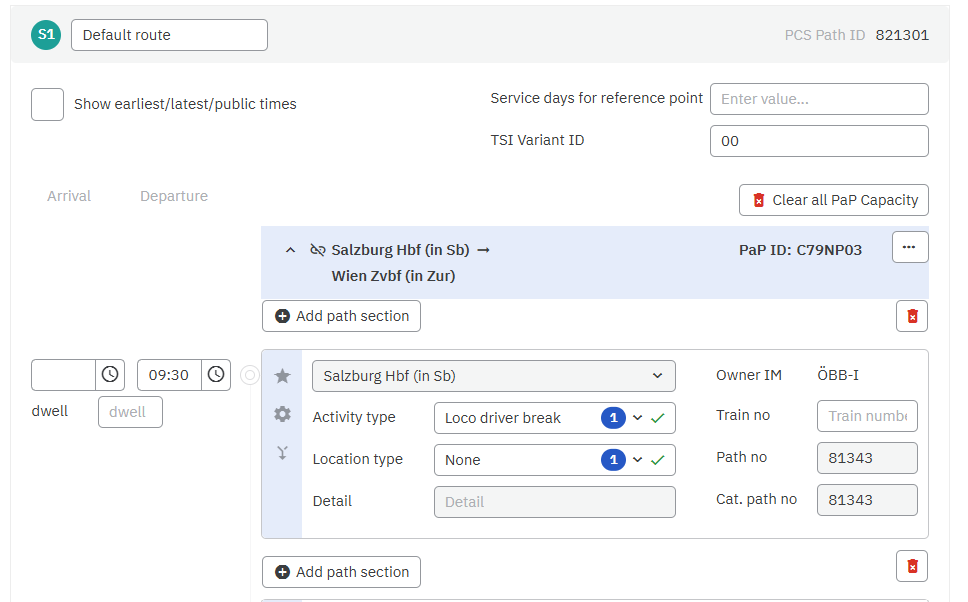
4.2.5 Train information
The following information could be added to the dossier as the train information
- Route: The route is a description of the path of the train. It’s a free text field that can be completed and amended by any participant during the agreement process. Useful entries in the Route field for passenger trains might be the stops as shown on the RIC route sign, for freight trains the origin/border/destination points.
- Train name: If there is a name of the train, it should be entered here.
- First/last date in service: This field is just additional information to the calendar. The real definition of the dates of service takes place in the Applicant/IM timetable in the calendar table. This field serves to indicate that there are specific dates in service or variations.
- The direction of alignment: This field can be used for suggestions regarding the direction of alignment, both for the Applicants and the IMs. It’s a single-choice list and the following options could be selected:
- forwards
- from the middle
- backward
The definition of the direction of alignment is not binding. However, the leading companies have to determine the sequence in which a dossier is processed via construction starting point for planning in the timetable. The leading companies are responsible for keeping the information about the direction of alignment consistent with the input about reference points in the corresponding calendar.
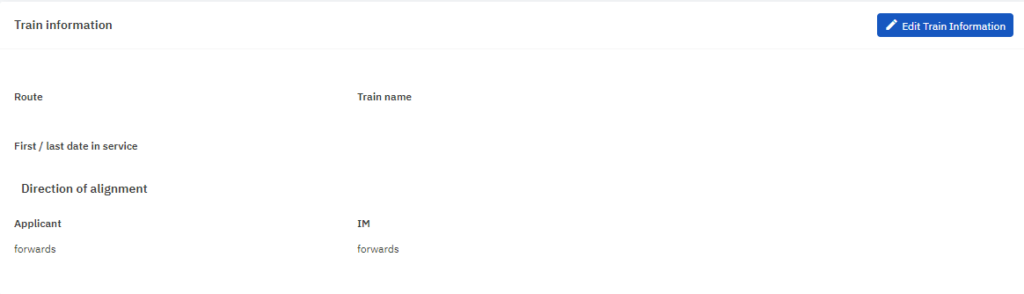
4.2.6 Train composition
The train composition helps to identify the type of coach/wagon and position when the train arrives at the station. Some trains stop longer time and some trains stop for a shorter time at the station. If the train stops for a shorter time knowing the coach’s number is very helpful to ensure smooth boarding.
For passenger trains, it is easier to know where to find the first or second class, where is the bicycle storage place, where is the family zone, where is the dining car…etc in advance before the train arrives at the station than passengers can be prepared and find their position, no need to run with their languages in their hand. Knowing the type of coach serves as information for the involved parties in the path request on what the scheduled composition will be, the number of seats with its positions and equipment e.g.: air conditioning systems.
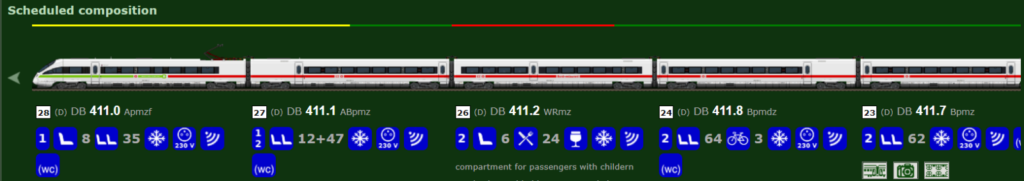
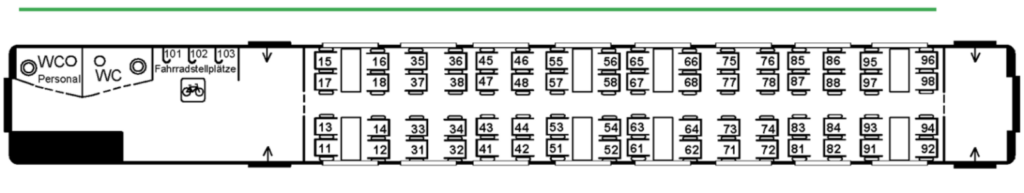
For freight trains, it is helpful to locate the group/type of goods cars and easily find the wagons where the train needs to split when arriving at a destination. Knowing the wagonload and trainload factors plays a key role in capacity utilisation and ensuring operational services.
In PCS you have the possibility to enter the train composition for passenger and freight trains.
4.2.7 Connections
It is more used in the passenger business, Applicants can define the connecting trains in a dossier. They should enter there the following information:
- Operation point: Applicant can select an operation point from the Applicant timetable, where the connection is requested
- Connection type: Applicant can choose one of three possible types of connection: “correspondence with”, “connection from” or “connection to”.
- Connecting train int. train no.: This field is for entering the international train number of connecting train
- Connecting train dossier ID: PCS tries to resolve the connecting dossier ID based on the international train number. If the system doesn’t find a matching train number, it will write that “Dossier not in PCS”
- Associated train ID: users can add an associated train ID with its composite TAF/TAP TSI identifier
As an answer to the request, IMs can indicate, whether the requested connections can be guaranteed.
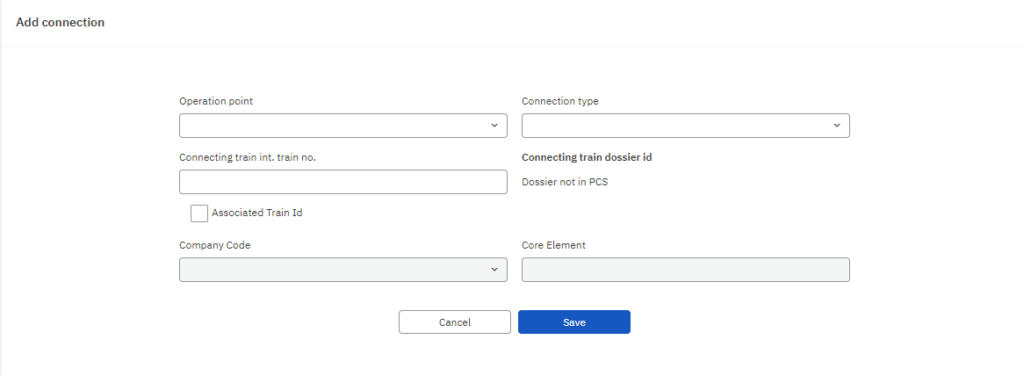
4.2.8 Links
The basic function of a link is to make a reference, from one Dossier to another Dossier. In other words, a link defines a relationship between two or more Dossiers.
Benefits
Building a link between dossiers acts as a quick search, serving the quick access between dossiers.
Building link
The function is available in the following phases:
- Open
- Harmonization
Links are unidirectional, it exists in the dossier where it has been established. If DossierA is linked to DossierB then the link is only available(visible) in DossierA. It can be bidirectionally set up, then DossierB has to be linked to DossierA.
Use the “+Add new link” button to create a link. It opens a search wizard window where you can search for the dossier to link to. Select the dossier by ticking the checkbox and press the “Link selected” button to save your action.
To remove the link press the red recycle bin icon.
Rules
Dossiers that are in the Open phase cannot be linked together. If a dossier is Open phase can be linked with a dossier that is the Harmonization or after the Harmonization phase.
The linking dossiers together regardless of the process types. E.g.: if a dossier is created in the Late Path Request process can be linked together with a dossier that is created in the New Path Request process type.
You can link multiple dossiers together.
Link established until it will be removed. It works if a dossier is closed.
Visibility
The link is only visible for those agencies that are involved in both dossiers. See the following use case:
DossierA is linked to DossierB.
DossierA:
- ÖBB-I
- VPE
- CFR-I
DossierB:
- ÖBB-I
- VPE
CFR-I will not see the link if the DossierA is linked to DossierB. They will not be able to access the dossier.
4.2.9 Composite relations
Composite relation serves to link two or more dossiers belonging to the same business case. It extends the currently available function for linking in PCS and provides facilities for the user to describe the relationship between the dossiers in a better way as well as to search for the dossiers that are related to each other.
The utilization of the idea of a “composite dossier” is the editing of the trains and paths with regular frequency, e.g. trains running every hour, which have completed the same train parameters, route and operation days calendar. This composite relations function allows the Applicant user to be able to edit only the first train in the dossier (set the Applicant timetable) and with a few “clicks” let the system produce new dossiers automatically with the same train characteristics, but just with the shifted departure/arrival times on the operation points in the timetable. Such dossiers should be interrelated by utilizing the composite relation.
List of composite relation attributes:
- Reason: It is a description of the composite relation type, e.g. frequency train.
- Name: The name specified for the composite relation.
- Comment: Text filed for a more detailed explanation about the creation of composite relation: why, which commercial purpose etc.
- Reference point of the origin: It is shown as the reference point of the origin with its times and calendar.
After choosing the possibility of adding a dossier is necessary to define the following parameters:
- Dossier name: Mandatory filed where should be entered the name for the newly created dossier in composite relation
- Shifting: There should be a set-up, of how the new composite dossier should differ (in days, hours and minutes) from the origin.
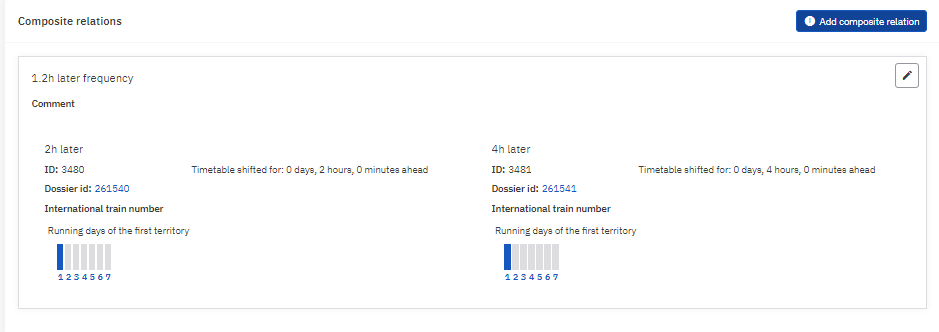
4.2.10 History
When you save your updated dossier, PCS automatically saves the changes you/or the system did to the history. This enables you to go back to any previous versions.
Saving a new version of the actions made happens behind the scenes.
You can view the history in two different ways:
- When you are in the dossier view, you can click on the version number button in the top right corner and select View History.
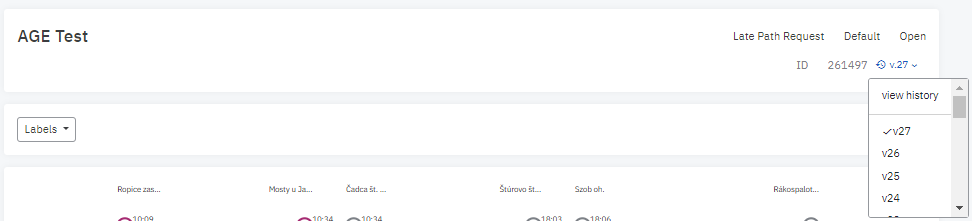
- When you are in the dossier view list of segments (e.g. dossier-level segments) you can click on the History button which shows all history actions
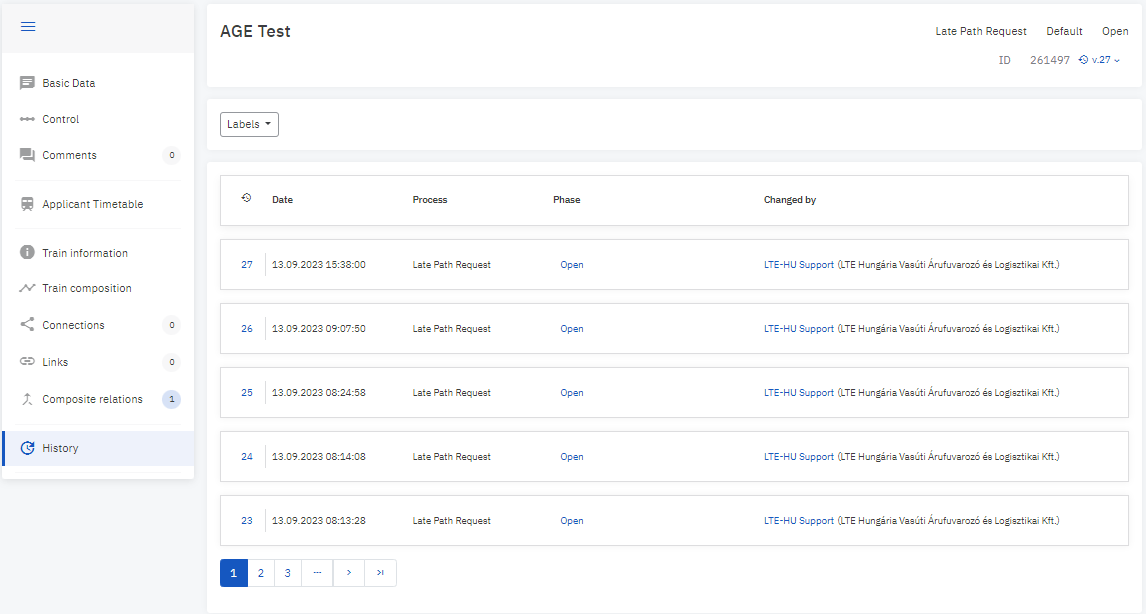
In this modal every version that exists is displayed with the following information:
- Date: the time and date when this version has been created.
- Process: in which process the dossier was at that time when the history added
- Phase: in which phase the dossier was at that time when the history added
- Created by: the user or system that created this version. It stores automatically the promotion information or any changes in the phases. e.g.: submitted path request or it has been withdrawn/rejected.
5. PCS Constraints
The aim is to give an overview to PCS GUI users and integrators about the constraints that are applied by the system during the daily business with the dossiers. We tried to collect here the fields that are mandatory in PCS and some rules that are applied during dossier creation, dossier editing and dossier processing (change of acceptance indicator and promotion). We also tried to cluster the different constraints, required and mandatory fields.
5.1 Dossier
There are required and mandatory fields that you must fill.
- Required fields are marked with a red asterisk, you must fill the field in order to save your actions.
- Mandatory fields are marked with a dark yellow asterisk. It does not block you from continuing to create the dossier, but it will block you in some cases from switching the dossier to the next phase, e.g.: missing mandatory train parameters will block applicants from submitting path requests.
5.2 Basic Data
The dossier name is a required field, you must always name your dossier to be able to save the basic data step and start creating your dossier from the wizard.
5.3 Agencies
- There must always be one Applicant marked as the leading Applicant
- There must always be one IM marked as the leading IM
- Each agency (Applicant or IM) must be responsible for at least two path sections (territory has at least one subpath that has at least two path sections)
- Production-only agencies have read-only access to the dossier. If an Applicant is presented in the timetable as production-only, it will have read-only access to the dossier.
5.4 Paths
- Each subpath must have at least two path sections
- Involved Applicant/IM cannot update/delete anything outside of its responsibility via GUI or via PCS IP
5.5 Reference points/Construction starting point
- The reference point is assigned by the system automatically to the first path section
- The mandatory departure time must be entered at the reference point
- An involved applicant can indicate with the gear icon which path section shall be considered as a construction starting point. One subpath can have a maximum of one construction starting point. It has no impact on the calendar, timetable, or offsets.
5.6 Calendar constraints
- Reference calendars of the subpath must cover the same days that are coming from the previous territory. EXCEPTION: if the territory has an alternative origin, or the previous territory has an alternative destination, the territory can have more or fewer running days than the previous territory.
5.7 Path section content
- There must be valid operation points at each path section
- There cannot be an empty calendar in any path section
- Dwell time
- It cannot be bigger than the difference between the departure and arrival time if both exists
- It must be entered as a decimal number in minutes
5.8 Speed constraints
- Train max speed value must be equal to or lower than the lowest traction max speed (of all added locos) // higher than the Highest planned speed
- The Highest planned speed value must be equal to or lower than the Train max speed // higher than the Planned speed value
- The Planned speed value must be equal to or lower than the Highest planned speed
- Generally, the rule is as follows: lowest Traction Max speed >= Train Max speed >= Highest planned speed >= Planned speed
5.9 PaPs
To release a Feasibility Study with PaPs, the dossier must have at least one feeder or outflow section
- Applicant can edit the arrival/departure times only at the first/last path section if it’s connected to a feeder/outflow section. Apart from that, the times are read-only for Applicants
- Applicant can delete any path sections, regardless of the position of the path section in the PaP section (origin, intermediate, destination)
- Applicant/IM can update the parameters according to the published parameter limits
- IM can edit the arrival/departure times only at the first/last path section if it’s connected to a feeder/outflow section. Apart from that, the times are read-only for IMs
- IM can delete a published, requested, then reserved PaP point from the timetable
5.9.2 Flex PaPs with protected border (path section is marked with a lock)
- Applicant/IM can edit the times only if it’s connected to a:
- feeder point: the arrival can be edited in the path section of the protected border
- outflow point: the departure can be edited in the path section of the protected border
- intermediate feeder/outflow: the arrival can be edited in the path section of the protected border. Apart from that, the times are read-only.
- Applicant/IM can delete path section marked as protected border
- Applicant/IM can update the parameters according to the published parameter limits
5.9.3 Felx PaPs with regular points
- Applicant can delete any regular flex PaP location
- Applicant/IM can always edit the times
- IM can delete a published, requested, then reserved PaP point from the timetable
- Applicant/IM can update the parameters according to the published parameter limits
5.10. Parameters
- Applicant/IM must fulfil all mandatory common parameters to process the dossier to the next phase (change light and promotion)
- Dossier-level parameters are editable only by Applicants involved in that pair
- Applicant must fulfil all mandatory national IM parameters (dossier level and/or path section level)
- IM must fulfil all mandatory national IM parameters (path section level)
- For information about the common train parameters please check the reference documentation. Please note that each IM can customize default optional parameters to be mandatory only on their network.
5.11. Loco types
Applicant/IM must use valid (the available ones in PCS) loco type in each path section according to the responsible IM of the section
For further ACL rules please check the description of the phases.
6. Reference data
In PCS each timetable period requires configuring some data in order to be able to create your path request e.g.: if there are no locos to select you cannot send your path request. This reference data configuration is done by the IMs/ABs.
PCS allows read-only access to this reference data regardless of the user role. The advantage of read-only access is that you get an overview of neighbouring countries in order to harmonize data. It opens the possibility that IM users can help the Applicants set up the dossier.
The “Reference data” submenu is located in the “Administration” main menu.
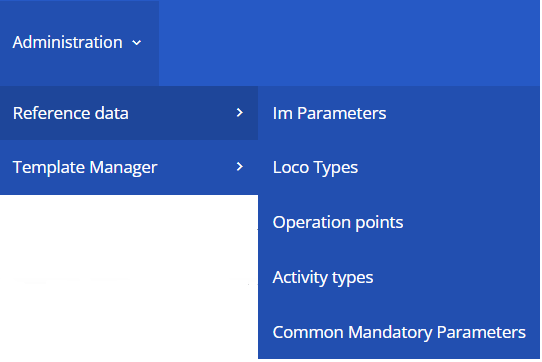
All grid views for the reference data work on the same logic. First, you need to select the timetable period in which the reference data will be valid and secondly, you must select the agency whose reference data you wish to review except from the “Operation point” view. For some grids, you need to choose some more conditions to be able to display the data e.g.: Common mandatory parameters view requires selecting the train type.
6.1 Activity types
It displays the agency-specific or predefined activity types.
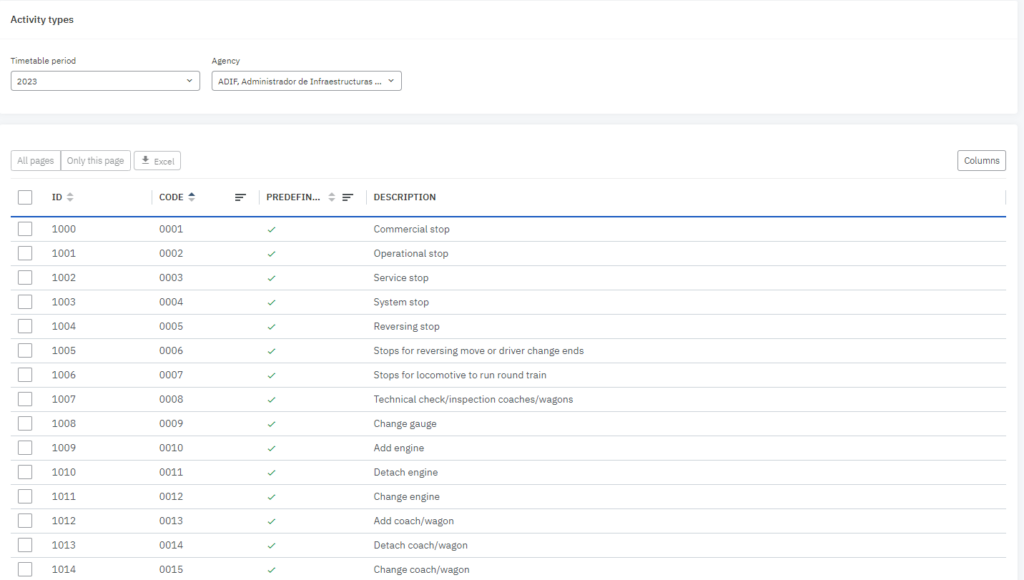
If the type of activity is predefined, it will be displayed with the value “Yes”

. If the activity type is not predefined by the agency, it will be displayed as agency-specific, marked with the value “No”

You can customize the columns according to your needs, sort or filter to narrow down the data you need.
6.2 Common mandatory parameters
In the Common Mandatory Parameters view, you can review what would be the mandatory parameters for the neighbouring IM agency.
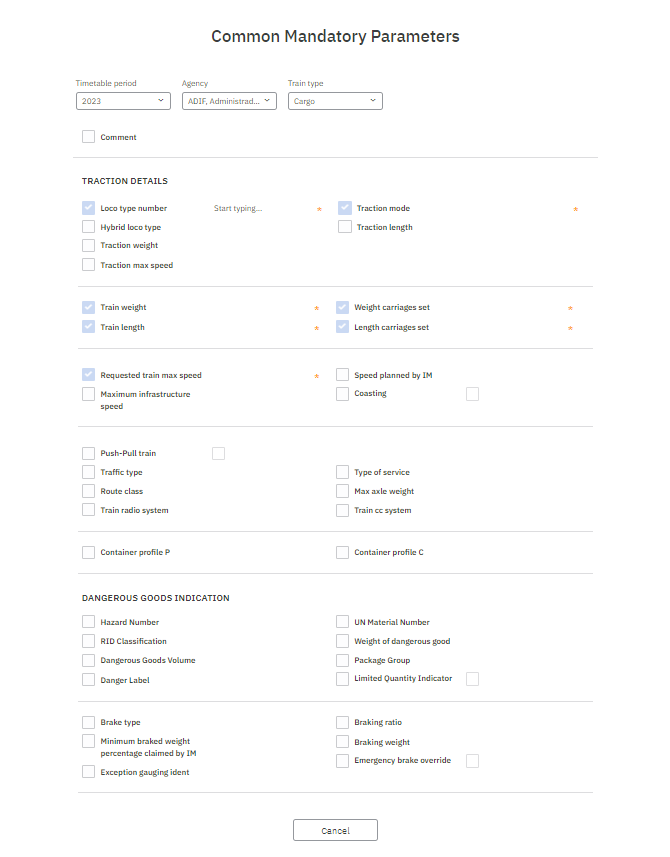
6.3 IM parameters
It gives an overview of the IM/AB agencies’ national IM parameters:
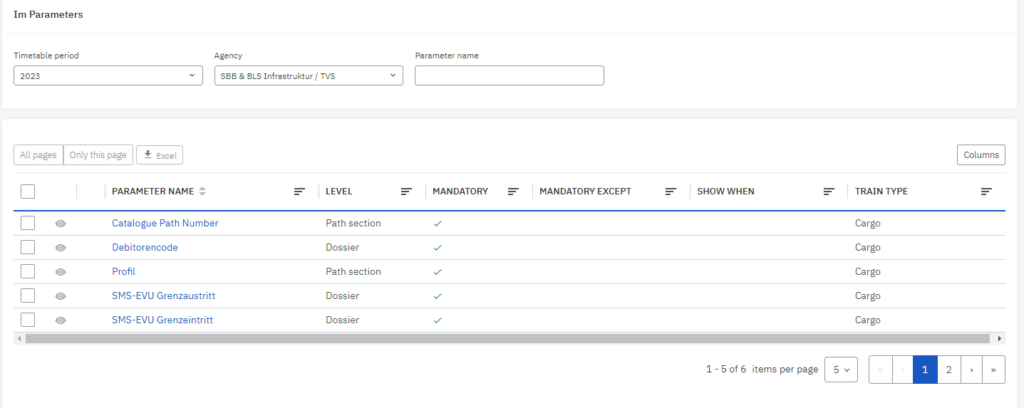
6.4 Loco types
In loco types displayed all loco types that are registered in PCS for the agencies that exist in the Database.
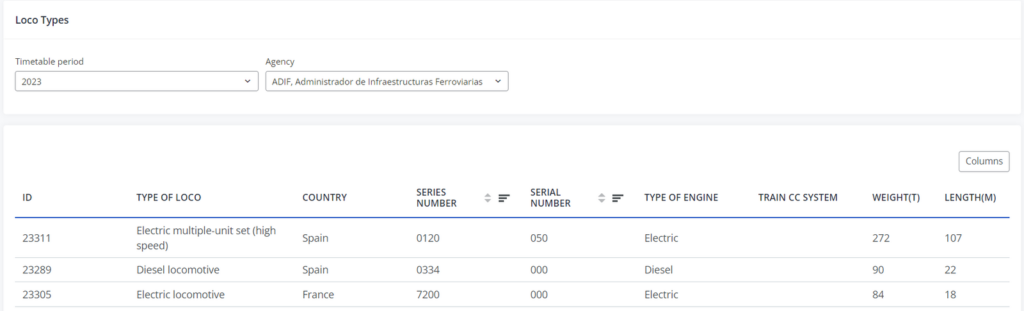
6.5 Operation points
The “Operation points” displays all operation points that are entered by all IM/AB agencies and valid in their country in the CRD database.
Operation point management is in the hands of IMs/ABs, registered by the CRD responsible person in their agency.
PCS synchronises with CRD on a daily basis. In the grid, you can use the filter or use the arrows to select ascending/descending order.
The “Country” field is a required field in order to be able to search for the country where the operation points are listed.
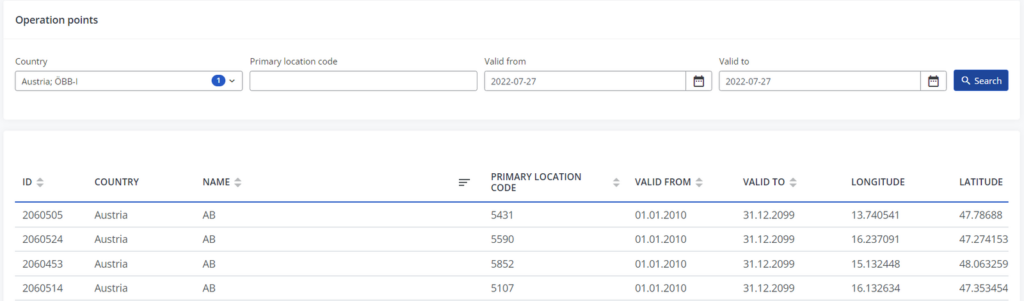
7. General description of the processes
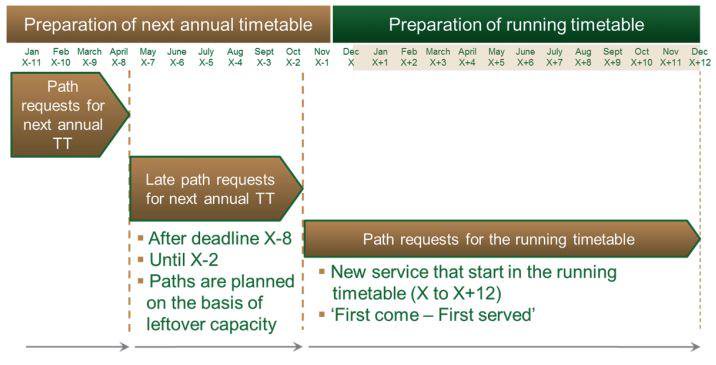
The path request process types are defined on the timeline so that the terms are not confused, and involved parties can distinguish when it starts or happens.
7.1 PCS General Rule
The process type cannot be changed in the dossier manually – the system automatically sets the process type corresponding to the time of the year!
Only the Short Term Path Request was a special case until the PCS release 3.0 – it had to be opened directly from the Inbox by Applicants. New since 3.0: Short-Term Path Request is integrated into the Ad-Hoc Path Request process type which is set automatically by the system for the requests opened from X-2 to X+12.
The following process types are supported considering the timeline when the path request is placed:
7.2 New Path Request
This was the first implemented process in PCS, aimed to support path requests for yearly timetables which are issued by Applicants before X-8 (“second Monday in April”)
Path Consulting Phase: The feasibility of the particular path request involving both Applicants and IMs should be checked with this process type Since version 2.2.1 this process type cannot be opened on a stand-alone basis – it can be only started from the Harmonization Phase for all process types except “Catalogue path”
7.3 Late Path Request
This process is used for path requests that are issued by Applicants after X-8 for the yearly timetable until X-2
7.4 Ad-hoc Path Request
This process is used for path requests during the timetable year on an ad-hoc basis, and between X-2 and X+12 for the next timetable year. New since 3.0: It fully covers the Short-Term Path Request and includes all steps of that process
7.5 Short-term Path Request
This process is used for path requests during the timetable year on an ad-hoc basis, regarding the requirements of the TAF-TSI Short-Term Path Request messaging process. Similarly, as for the ad-hoc process type, it is supposed to be used between X-2 and X+12 for the next timetable year.
The opening of dossiers with this process type is not currently possible since the Ad-Hoc Path Request process type covers the functionality fully. The process type itself still exists in the system for the case if the regulation would divide ad-hoc/short-term requests into time-limited processes (e.g. that Ad-Hoc process type applies for the requests which have to be handled more than 5 days before train departure, and Short-Term requests apply for the requests which have to be handled less than 5 days before the train departure). This process type is foreseen only for Infrastructure Managers for their coordination for international catalogue paths.
7.6 Special Process Types
7.6.1 Feasibility Study
The feasibility of the particular path request involving both Applicants and IMs should be checked with this process type.
Since version 2.2.1 this process type cannot be opened on a stand-alone basis – it can be only started from the Harmonization Phase for all process types except the “Catalogue path”.
7.6.2 Path Modification
This process type covers the changes (times, parameters, adding or cancelling the days of train operation) initiated by any involved Applicant within a dossier.
The dossier has to be in the Active Timetable phase!
7.6.3 Path Alteration
This process type covers the changes (times, parameters, cancelling the days of train operation) initiated by any involved IM within a dossier. The dossier has to be in the Active Timetable phase!
8. General description of phases of the path requests
Each of the PCS process types consists of certain phases. According to the phase, participants can perform actions depending on their access rights.
The path request processes consist of the following phases in general:
| New Path Request Process | Dossiers with PaPs |
| 1. Open – Applicant phase 2. Phase Harmonization – Applicant phase 3. Path Request – Milestone 4. Path Elaboration – IM phase 5. Draft Timetable – Milestone 6. Observations – Applicant phase 7. Post-processing – IM phase 8. Final Offer – Applicant phase 9. Active timetable – Final phase 10. Closed – Archive phase | 1. Open – Applicant Phase 2. Harmonization – Applicant phase 3. Pre-booking – RFC phase 4. Path Request – Milestone 5. Path Elaboration – IM phase 6. Draft Timetable – Milestone 7. Observations – Applicant phase 8. Post-processing – IM phase 9. Final Offer – Applicant phase 10. Active timetable – Final phase 11. Closed – Archive phase |
If the path request contains Pre-Arranged Paths (PaPs) then the path request goes to the Pre-booking phase before submitting their request to the IMs review where C-OSS managers of the Rail Freight Corridors will check the requests.
8.1 Open phase
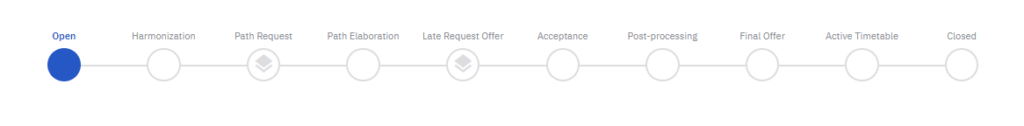
This phase is for opening a new Dossier for a Path Request.
8.2 Harmonization phase
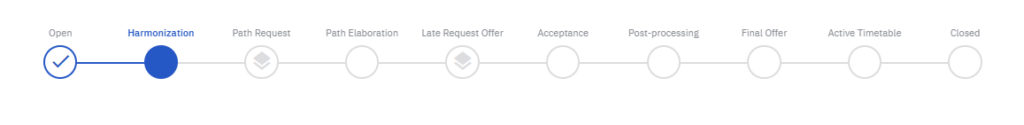
This phase deals with the first offers for a Path Request and all Applicants are involved. A path feasibility study can be started from this point.
8.3 Path request phase
This phase became a milestone in Version 2.8.0 Changes published on 20.11.2020 (in release note item RNE014-3606). When submitting the path request it arrives at the Path Elaboration phase through the path request.
In the history view the Path Request phase is still shown as an archived step.
8.4 Path elaboration phase

In the Path Elaboration phase, the IMs are able to edit the Path Request. At the end of this phase, the leading/coordinating IM submits the draft timetable.
8.5 Draft timetable phase
This phase is also a milestone and when submitting the draft timetable the dossier arrives at the Observations phase through the draft timetable phase.
The draft timetable phase is also shown in history as an archived step.
4.6 Observations phase
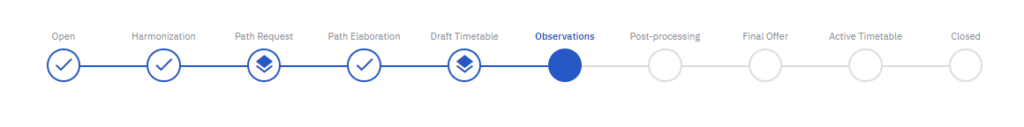
In this phase, the companies check all the details they provide and communicate with each other to get closer to the Final Offer.
8.7 Post-processing phase
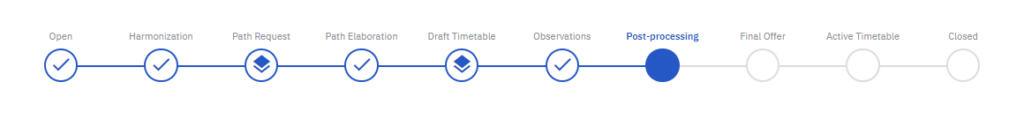
After the Observations phase, the companies finish the change request made in the phase before.
8.8 Final offer phase

After the Post-processing phase, the Final Offer is now available. In this phase, the final document is provided. The Dossier remains in this phase until it is used in the next timetable period.
8.9 Active timetable phase
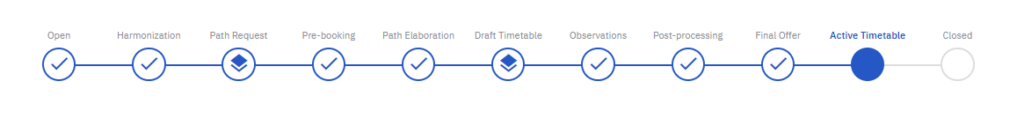
When the next timetable period starts the Dossier switches into the Active Timetable phase. This is the normal operation state for the timetable.
8.10 Closed phase
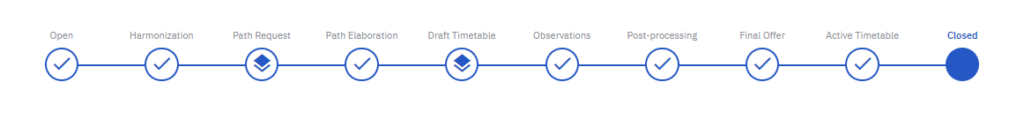
When the timetable period ends the Dossier isn’t needed anymore it should be closed.
9. What are the Pre-constructed products
Besides the classic process with manually created (so-called tailor-made) dossiers, PCS offers the possibility to prepare a dossier using pre-constructed products. C-OSS and IM users can prepare in advance pre-constructed products in PCS. These pre-constructed products are offered for usage in a dossier for placing path requests by Applicants. It gives the Applicants the possibility to prepare a request in an almost “click&ride” way. Depending on the data in the pre-constructed product timetable, Applicants can work with them in a “what you see, what you get” manner.
9.1 Pre-Arranged Paths (PaPs)
Pre-arranged path (PaP) is defined as a pre-constructed path on Rail Freight Corridors according to Regulation 913/2010. PaP should ensure the best use of available capacity, a market-oriented dedication of capacity and more efficient handling of international path requests. Corridor OSS (C-OSS) displays with PaPs the capacity offered to the freight customers on RFC corridors. PaPs are created via import or via wizard in the C-OSS interface, so the related functions are at the disposal of C-OSS only. Applicants can only select the pre-arranged path and insert it into their dossier for placing path requests.
PaPs are offered according to the rules prescribed in the Regulation 913/2010. They are published on a yearly basis at X-11 (eleven months before the start of the corresponding timetable period). These PaPs are for applicants at disposal for regular requests to the annual timetable and for late path requests. PaPs published in X-2 serve as reserve capacity for ad hoc requests placed in period X-2 till X+12. Apart from these, some RFCs may publish capacity also for real short-term (weekly planning, spot traffic). Regardless of the publication date, the behaviour of the products is the same as always.
RFCs together with IMs can publish two types of PaP in PCS:
- Fix PaP
- Flex PaP
Please find here a summary of the constraints of these two types.
FIX PAPS
- Applicant can edit the arrival/departure times only at the first/last path section if it’s connected to a feeder/outflow section. Apart from that, the times are read-only for Applicants
- Applicant can delete always the first and last location of the fix PaP, but never from the middle
- Applicant/IM can update the parameters according to the published parameter limits
- IM can edit the arrival/departure times only at the first/last path section if it’s connected to a feeder/outflow section. Apart from that, the times are read-only for IMs
- IM cannot delete a published, requested, then reserved PaP point from the timetable
FLEX PAPS – PROTECTED BORDER (PATH SECTION MARKED WITH A LOCK)
- Applicant/IM can edit the times only if it’s connected to a:
- feeder point: the arrival can be edited in the path section of the protected border
- outflow point: the departure can be edited in the path section of the protected border
- intermediate feeder/outflow: the arrival can be edited in the path section of the protected border. Apart from that, the times are read-only.
- Applicant/IM cannot delete path section marked as protected border
- Applicant/IM can update the parameters according to the published parameter limits
FLEX PAPS – REGULAR POINTS
- Applicant can delete always the first and last location of the fix PaP, but never from the middle
- Applicant/IM can edit always the times
- IM can update or delete any published, requested, then reserved PaP point from the timetable
- Applicant/IM can update the parameters according to the published parameter limits
Apart from these constraints in the case of Flex PaP, Applicant is allowed to enter additional intermediate stops to the PaP.
RFCs may also publish constraints regarding the PaPs:
- Standard journey time
- Total stopping time during the train run on the PaP
- Max number of stops during the train run on the PaP
9.2 Catalogues Paths (CTs)
This process type is foreseen only for Infrastructure Managers for their coordination for international catalogue paths.
Catalogue path is a kind of pre-constructed product. It is a path offer prepared by IMs for Applicants. For this purpose, this product is available for IMs only. Catalogue paths are commercial offers provided by IMs, so they can be created anytime. These catalogue paths are prepared on a yearly timetable basis.
Offered catalogue paths in the system could be selected anytime by Applicants during their path request preparation.
Note: Currently, IMs do not use this function and were approved on the PCS user group meetings to deactivate.

