- 1. Process New Path Request
- 2 Process Late Path Request
- 3 Process Ad hoc Path Request
- 4 Process Feasibility Study
- 5 Process Pre-booking
- 6 Process Path Modification
- 7 Process Path Alteration
- 8 Process Pre-Arranged Path
- 9 Process Catalogue Path
- 10 Process Partial Harmonization
1. Process New Path Request
This is the basic process for placing path requests into the regular yearly timetable.
The date when a dossier is opened determines what kind of path request is made. So, for the next timetable year, until X-8, a new dossier with process type New Path Request will be made.
The X means the date when the new yearly timetable starts. The number 8 means 8 months before the date “X” starting of the new timetable period.
Dossiers in this process should be submitted as path requests until X-8.
Dossiers opened before X-8 but submitted as a request after X-8 (after the New Path Request deadline defined in the RNE process calendar) are automatically changed into the corresponding process type (Late Path Request or Ad-hoc Path Request).
The whole process consists of the following phases:
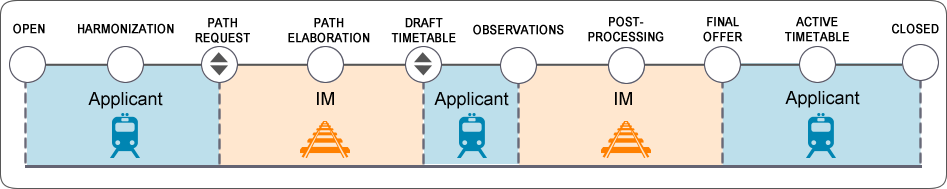
The dossier should go through all process steps introduced above until the Active Timetable and it should be closed when it is not needed anymore.
Further information about process steps can be found under the description of phases in 4. Phases of the Path Request.
2. Process Late Path Request (LPR)
This is the second process for placing path requests into the regular yearly timetable.
The new dossier with process type Late Path Request will be made when it is opened after X-8 until X-2.
Dossier opened after X-8 until X-2 but submitted as a request after X-2 is automatically changed into the corresponding process type Ad hoc Path Request.
The whole process consists of the following phases:
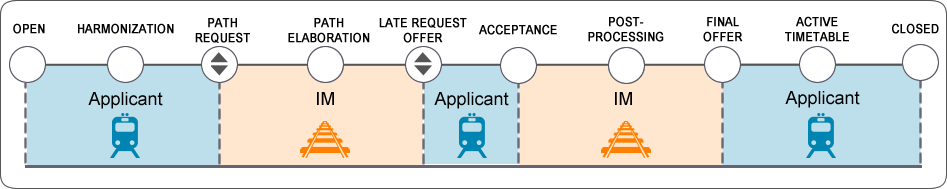
The late path request process has some phases named differently to easily identify the late path request offer.
The milestone “Draft Timetable” (in NPR) is named “Late Request Offer” and the phase “Observations” is named “Acceptance”.
For this process type, so-called “one-time” promotions deadlines” as the new path request process types.
Some phases are optional for the Applicants, they do not need to go through all of the phases they can decide to accept the offer and jump from the acceptance to the active timetable phase, skipping the post-processing and final offer phases.
3. Process Ad-hoc Path Request
3.1 Ad-hoc process type
This is the third process type for placing a path request. This process is used for requests outside the yearly timetable (placed too late to be there or for an already running timetable).
The new dossier with process type Ad hoc Path Request will be made when it is opened after X-2 until X+12. The X means the date when the new timetable period starts.
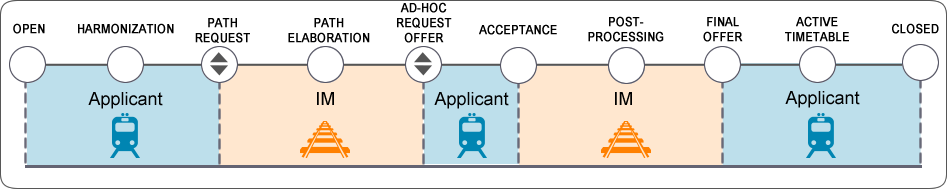
The ad-hoc path request process has some phases named differently to easily identify the ad-hoc path request offer.
The milestone “Draft Timetable” (in NPR) is named “Ad hoc Request Offer” and the phase “Observations” is named “Acceptance”.
Not only the name of the phase is different, but the possible steps in this phase too. In the New Path Request process, the dossier is moved always from Observations to Post-Processing, however in the Ad-hoc process, the Applicants can “jump” from acceptance directly to active timetable phases by skipping the post-processing and final offer phases.
If they find the Ad-hoc Request Offer suitable enough, they can set their acceptance indicator to green. When all lights are green, the leading Applicant can release the dossier to the active timetable immediately.
The next difference between the new path request and late path request process types is that the ad-hoc process type is not deadline-driven, meaning there are no defined automatic promotions for ad-hoc dossiers.
The normal ad-hoc process type can be a pre-accepted or partially harmonized process type. PCS gives freedom for Applicants to choose which ad-hoc process type they want to be in depending on their business needs.
3.2 Ad-hoc Pre-accepted process type
For the ad-hoc process type exists a faster process during the dossier creation, the leading Applicant can select an ad-hoc pre-accepted offer process type too. In this case, the request must be a fully harmonized process either on the Applicant’s or on the IM’s side.
Selecting the pre-accepted offer option, Applicants declare that any Ad-hoc Request Offer they receive from the IMs will be accepted automatically. It means, in this case, there is no Acceptance phase, the dossier goes directly to the Active Timetable after the Ad-hoc Request Offer by skipping acceptance, post-processing and final offer phases.
3.3 Ad-hoc process type (partially harmonized)
This is another option for the ad-hoc process type for placing ad-hoc path requests, but it starts in the same way as a fully harmonized ad-hoc path request. Before the leading Applicant issues the Path Request (during the Harmonization phase), the system provides a possibility for the leading Applicant to change the handling of the ad-hoc path request from a fully harmonised to a partially harmonized process. If the leading Applicant chooses the partially harmonized process, the dossier is split in a way that each Applicant-IM pair could be in a different phase of the process. For example, the first Applicant-IM pair could be already in Path Elaboration while the second is still in Harmonization.
All the process steps for Ad-hoc Path Request partially harmonized are the same as for the fully harmonised. Dossier can be processed partially and Applicant-IM pairs can be in different phases until Acceptance. The dossier cannot go from Acceptance to Active Timetable partially. That is why the pre-accepted offer does not support partial harmonization.
4. Process Feasibility Study (FS)
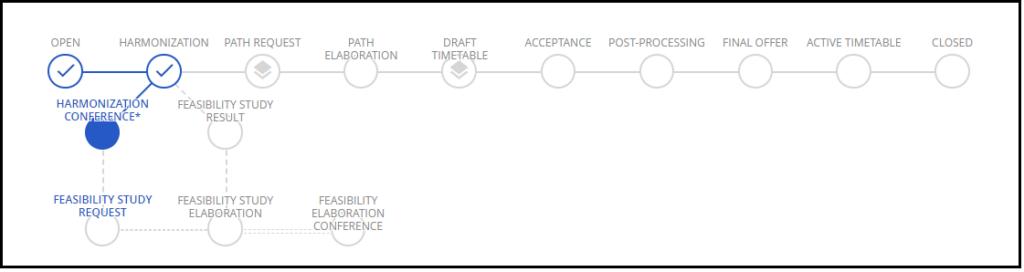
Feasibility Study is a special process that allows the Applicants to review and work on their timetable concept with the IMs before the path request is placed.
A precondition to start the feasibility study process by the leading Applicant is that the dossiers should be in the harmonization phase.
4.1 Time limitations:
- Inactive dossiers in the Harmonization Conference are automatically switched back to Harmonization of the original process.
- If there was no editing of a dossier 15 days after the start of the Harmonization Conference
- If there was no editing of a dossier 8 days after the last change in the Harmonization Conference
- These checks above are switched off from approx. mid-December until approx. mid-January.
- Exact dates are defined in the corresponding PCS Process Guidelines
4.2 Phases of the Feasibility Study Process
The Feasibility Study process consists of the following phases:
| New Path Request | Late Path Request |
| 1. Harmonization Conference (HC) – Applicant phase 2. Feasibility Study Request – Milestone 3. Feasibility Study Elaboration – Milestone 4. Feasibility Elaboration Conference – Applicant/IM phase 5. Feasibility Study Result – Applicant phase | 1. Harmonization Conference (HC) – Applicant phase 2. Feasibility Study Request – IM phase 3. Feasibility Study Elaboration – Milestone 4. Feasibility Elaboration Conference – Applicant/IM phase 5. Feasibility Study Result – Applicant phase |
The Applicant does not have to go through all the phases mentioned above. The leading Applicant always has the right (except in the feasibility elaboration conference phase) to end the feasibility study during preparation or to accept the result and return to the harmonization phase. Once exiting the process after the request was sent the feasibility read-only timetable will be created to make sure that IMs work will not be lost.
5. Process Pre-booking
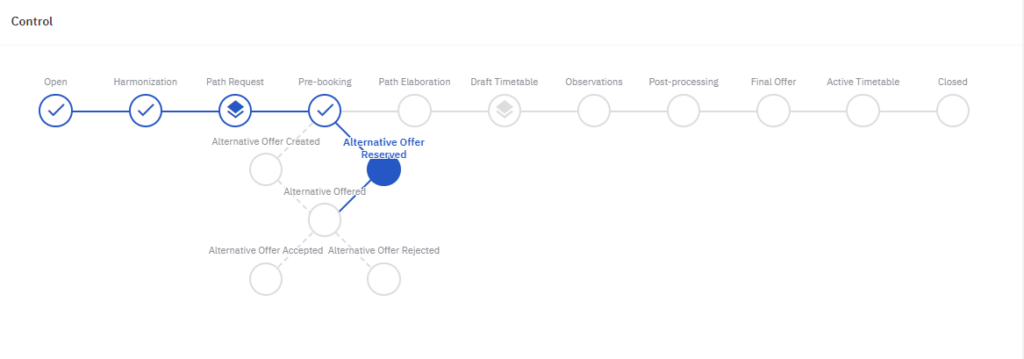
This is a special process type for Corridor Managers of the Rail Freight Corridors who will pre-book Pre-arranged Paths (PaPs) or will pre-book the accepted alternative PaPs. Basically, they have to decide about the reservation of PaPs. They also need to solve the conflicts in case of multiple requests for the same PaP or PaP sections, and as a result of conflict solving the C-OSS managers, can offer alternative PaPs in this case the dossier enters the phases of the Alternative branch process.
In the Pre-Booking phase, the C-OSS manager has an extra menu to manage the PaP requests. It is visible when opening a dossier and called: “PaP request details” view:
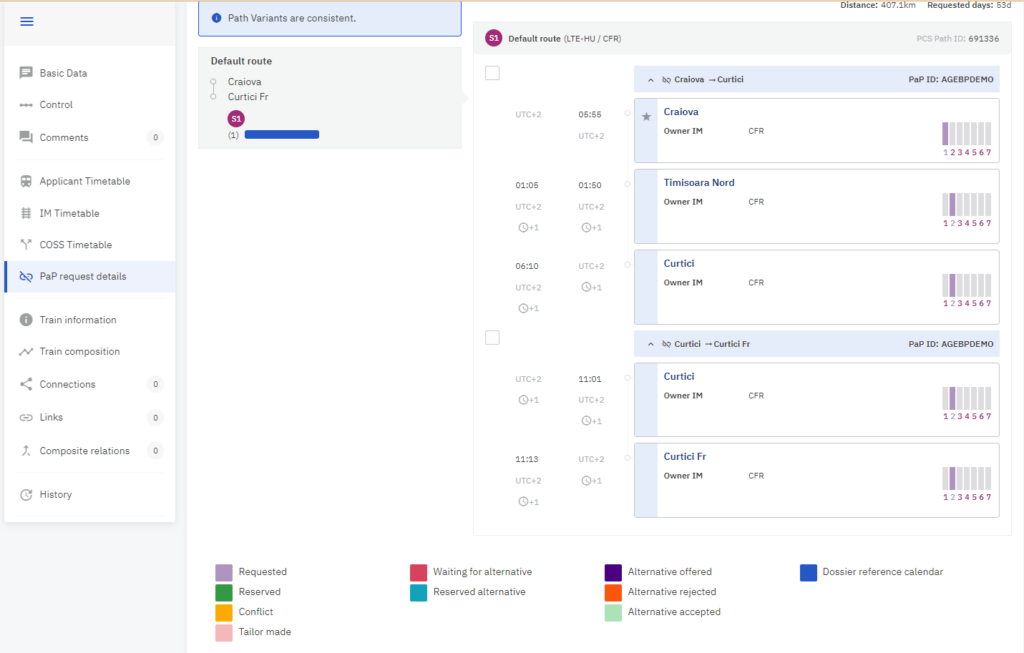
The PaP origin-destination pairs in the dossier are in the “requested” state in the Pre-booking phase, highlighting in violet that it has been requested by the Applicants and needs to be processed further by the C-OSS Managers.
The warning message is also shown on control, that there are PaP requests that have not been processed yet. Clicking the pencil icon C-OSS managers will be directed to the PaP request details view to start to process of the PaP origin-destination pairs and indicate their decision.
All PaP requests should be processed and if the request lacks plausibility that can be solved the C-OSS managers can submit Alternative Offer Created.
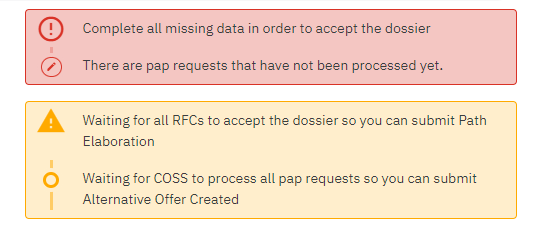
5.1 PaP details view legend description
- Requested: the PaP is requested by an Applicant, it is not in conflict with any other requests
- Reserved: the C-OSS reserved the PaP for the Applicant. It’s possible now for the C-OSS to start alternative offer creation (to edit the timetable) if it’s necessary.
- Conflict: the PaP is requested by more Applicants, the C-OSS needs to apply the priority rule
- Waiting for alternative: this request was in conflict for that PaP with another request, and the other was chosen with higher priority. To proceed further this request either needs an alternative PaP or a tailor-made solution.
- Reserved alternative: this request was in conflict for that PaP with another request, and the other was chosen with higher priority, and the C-OSS already reserved an alternative PaP
- Alternative offered: after selecting and reserving an alternative PaP, the C-OSS sent this offer as a preview to the Applicant, and we are waiting for the customer’s feedback
- Alternative rejected: the Applicant rejected the proposed alternative PaP. Requesting a tailor-made solution is still an option for the C-OSS
- Alternative accepted: the Applicant accepted the proposed alternative PaP. The C-OSS can proceed with the Pre-Booking.
- Dossier reference calendar: in case the request contains tailor-made points, which were previously not published within the PaP (the Applicant added them during Harmonization), those days are marked with this dark blue colour. These shall be considered already as a tailor-made path section.
5.2 Coordinating C-OSS edit rights
Coordinating C-OSS edit rights in the following phases:
- Alternative Offer Reserved: after doing the conflict resolution the C-OSS user replaced the original PaP with an alternative and reserved it for the Applicant.
- After the alternative PaP is selected and added to the dossier on the Alternative Offer preview page can edit the following:
- Activity/Location types
- Arrival and departure times (actual/earliest/latest)
- Dwell time
- Train/Path number
- Add path sections (feeder/intermediate/outflow points)
- Note: not possible to remove any PaP path section on the preview page
- After the alternative PaP is selected and added to the dossier on the Alternative Offer preview page can edit the following:
- Alternative Offer Created: after doing the plausibility check the C-OSS user recognized a problem and he/she fixed minor issues in the timetable.
- Pre-condition for entering this phase is to reserve the PaP. Editing possibilities on the PaP path sections on their corridor are the following:
- Arrival and departure times (actual/earliest/latest)
- Dwell time
- Activity/location types
- Train/Path number
- Add path sections (feeder/intermediate/outflow points)
- Common train parameters
- Path section level IM parameters
- Pre-condition for entering this phase is to reserve the PaP. Editing possibilities on the PaP path sections on their corridor are the following:
- If there are tailor-made points normal editing rules apply as for applicants in the open/harmonization phases
If the Applicant agrees to the alternative PaP then the PaP is pre-booked. If the Applicant refuses the alternative PaP or does not give an answer on time then the request will be tailor-made.
In the Alternative Accepted/Rejected phases the C-OSS has to proceed to pre-booking, basically pressing the button on the control to return to the pre-booking phase in order to continue with the process of the path request “normal” phases and leave the alternative branch special process.
5.3 Phases of the alternate branch:
| New Path Request | Late Path Request | Ad-hoc Path Request |
|---|---|---|
| 1.1 Alternative Offer Reserved – C-OSS phase (starting the process from the PaP details view) 1.2 Alternative Offer Created – C-OSS phase (starting the process from control) 2. Alternative Offered – Applicant phase 3. Alternative Accepted or Rejected – C-OSS phase | 1. Alternative Offer Created – C-OSS phase 2. Alternative Offered – Applicant phase 3. Alternative Accepted or Rejected – C-OSS phase | 1. Alternative Offer Created – C-OSS phase 2. Alternative Offered – Applicant phase 3. Alternative Accepted or Rejected – C-OSS phase |
In the Late Path Request and Ad-hoc Path Request processes, the PaP request is immediately reserved in the system and searching for an alternative is not possible to follow the allocation rules defined in the process guidelines: “first-come, first-served”.
If the request lacks plausibility that can be solved by the C-OSS managers it will be corrected and processed like other requests then the C-OSS manager can create the alternative offer otherwise it is not necessary to enter the alternate branch phases it can be released to path elaboration after the plausibility check is completed by the C-OSS manager.
6. Process Path Modification
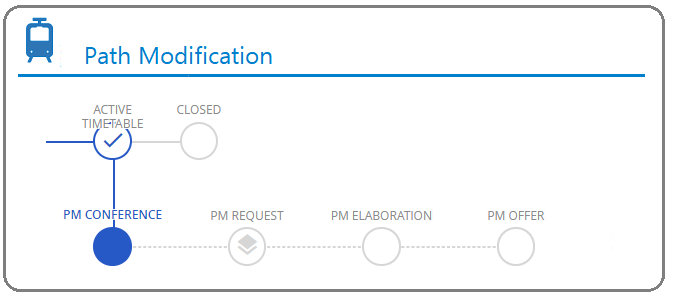
Path Modification allows the Applicants to ask for the change of some elements on the already final agreed path. Such modification can be requested for one part or for the whole validity period of the dossier.
The pre-condition for the start of the Path Modification process is that the dossier is in the Active timetable phase (the final phase of each Path Request process).
The path Modification process is then started by any Applicant (initiator) at any time.
PCS constraints that CANNOT request a change for days that are in the past!
6.1 Phases of the Path Modification process:
- Path Modification Conference – Applicant phase
- Path Modification Request – Milestone
- Path Modification Elaboration – IM phase
- Path Modification Offer – Applicant phase
The leading Applicant can withdraw the modification request and go back to the original state into the Active timetable phase until the Path Modification Elaboration phase. If the dossier is withdrawn then the dossier is leaving the Path modification process type and returning to the original path request process type.
Note: Further information about path modification process steps can be found under the description of phases.
6.2 Start of the process
First, the Applicant has to press the”Submit path modification conference” button on control where the process will start with a wizard. It works in all process types the same way.
An applicant opens a dossier in the Path Modification Conference and applies the required modification on the selected sub-path.
6.3 Path Modification types
The preventing of the path cancellation raised by Applicants was changed in the version 2.64.0 release deplyoment.
The following Path modification types are available in the system:
- Additional days
- Modification of departure or arrival time
- Modification of route
- Modification of train parameters
- Border/Handover/Interchange times adaptation
6.4 Affected pairs
The behaviour of the acceptance indicator was changed in the 2.61.0 release deployment.
The affection types:
- AUTO affection: a territory can be affected by the process AUTO only in case there are border changes
- Manual affection: a territory can be affected by the process initiator
- Self-affection: a territory can be affected by themselves
A territory can be affected/disaffected in the process only when the process is started or the dossier is in the Path Modification Conference.
When the user tries to set the green light of an affected territory and the system detects that there are NO timetable changes then the neighbouring Applicant should not be bothered and the system will disaffect this territory. If there are changes that are affecting the border, the system will downgrade the partners’ light to blue automatically and mark the partner with AUTO affection regardless if they were involved with manual affection.
Initiator Applicant is marked with the following symbol:

Can be affected pair is marked with the following symbol:

AUTO affected pair is marked with the following symbol:

6.5 Edit timetable
Once the reason for the path modification and the involved pair (s) have been determined, the Applicant timetable will be editable for the initiator Applicant.
Changes could be:
- Times
- Parameters
- Calendar
6.6 Prevent cancellation of the days
The preventing of the path cancellation raised by Applicants was changed in the version 2.64.0 release deployment. The path cancellation request should be done outside of PCS.
Rules that apply:
- Applicants aren’t able to cancel days that were already allocated
- Applicants aren’t allowed to edit a sub-path that has running days in the past – editing of the times is not possible, so cancellation of the days due to midnight crossing is not possible
Use case where the changes are allowed:
- Changes in the times can lead to midnight crossing in some of the path sections that are different from the reference point, and this can lead to cancellation of days
- Defining a manual offset can lead to midnight crossing in some of the path sections that are different from the reference point, and this can lead to cancellation of days
Use case where the changes are not allowed:
- Changing the times manually on the reference point, can lead to a day shift behind or forward. With this action applicants, applicants can do time and calendar adaptations within the same action which will not be allowed.
6.7 Accept/Reject changes
Affected Applicants/IMs should check the changes that were made by the initiator Applicant in the dossier in order to submit it to the next path modification phase.
If for some reason, one of the partners rejects and changes the acceptance indicators to red then must add a mandatory comment to explain the reason for the action.
6.8 Comments
When the path modification process is started PCS saves the action automatically into the comment area including the selected path modification types.
The same happens if the affected parties reject the offer, and the reason for the action is also recorded in the comments area.
6.9 Acceptance indicator rules
The behaviour of the acceptance indicator was changed in the 2.61.0 release deployment.
- When the process is started the acceptance indicator of the process initiator is set to yellow and IMs’ acceptance indicator should stay green.
- If the territory is affected in the process manual by the process initiator then the acceptance indicator of the affected agency should be set to blue and IMs’ acceptance indicator should stay green.
- If the territory is affected in the process by itself then the acceptance indicator of the affected agency should be set to blue and IMs’ acceptance indicator should stay green.
7. Process Path Alteration

The process allows for the IMs the possibility to ask for alteration for one part or for the whole validity period of the dossier.
7.1 Phases of the Path Alteration process:
- Path Alteration Conference – IM phase
- Path Alteration Offer – Applicant phase
The leading IM can withdraw the alteration request and go back to the original state into the Active timetable phase until the Path Modification Elaboration phase. If the dossier is withdrawn then the dossier is leaving the Path modification process type and returning to the original path request process type.
Note: Further information about path alteration process steps can be found under the description of phases.
7.2 Start of the process
First, the IM has to press the”Submit path alteration conference” button on control where the process will start with a wizard. It works in all process types the same way.
7.3 Path Alteration types
In the CR 1492 [TAF-TSI] Path Alteration – Renaming the path alteration types was done in the version of 2.44.0 release deployment.
The following Path modification types are available in the system:
- Cancellation of days (no alternative path available)
- Modification of departure or arrival time
- Modification of route
- Modification of train parameters
- Border/Handover/Interchange times adaptation
- Path not available (offering of alternative path)
7.4 Affected pairs
The behaviour of the acceptance indicator was changed in the 2.61.0 release deployment.
The affection types:
- AUTO affection: a territory can be affected by the process AUTO only in case there are border changes
- Manual affection: a territory can be affected by the process initiator
- Self-affection: a territory can be affected by themselves
A territory can be affected/disaffected in the process only when the process is started or the dossier is in the Path Alteration Conference.
When the user tries to set the green light of an affected territory and the system detects that there are NO timetable changes then the neighbouring IM should not be bothered and the system will disaffect this territory. If there are changes that are affecting the border, the system will downgrade the partners’ light to blue automatically and mark the partner with AUTO affection regardless if they were involved with manual affection.
Initiator IM is marked with the following symbol:

Can be affected pair is marked with the following symbol:

AUTO affected pair is marked with the following symbol:

7.5 Edit timetable
Once the reason for the path modification and the involved pair (s) have been determined, the IM timetable will be editable for the initiator IM.
Changes could be:
- Times
- Parameters
- Calendar
IMs are allowed to send inconsistent offers.
7.6 Cancellation of the days
The cancellation of the running days is not prevented from making for IMs. The only constraint is that cannot make changes when running days are in the past.
7.7 Accept/Reject changes
Affected Applicants/IMs should check the changes that were made by the initiator IM in the dossier in order to submit it to the next path alteration phase.
If for some reason, one of the partners rejects and changes the acceptance indicators to red then must add a mandatory comment to explain the reason for the action.
7.8 Comments
When the path alteration process is started PCS saves the action automatically into the comment area including the selected path alteration types.
The same happens if the affected parties reject the offer, and the reason for the action is also recorded in the comments area.
7.9 Acceptance indicator rules
The behaviour of the acceptance indicator was changed in the 2.61.0 release deployment.
- When the process is started the acceptance indicator of the process initiator is set to yellow and IMs’ acceptance indicator should stay green.
- If the territory is affected in the process manual by the process initiator then the acceptance indicator of the affected agency should be set to blue and the Applicants’ acceptance indicator should stay green.
- If the territory is affected in the process by itself then the acceptance indicator of the affected agency should be set to blue and Applicants’ acceptance indicator should stay green.
8. Process Pre-Arranged Path
This is a process for C-OSS (corridor OSS on Rail Freight Corridor) only. It allows the particular C-OSS to prepare Pre-Arranged Paths (PaPs) as a C-OSS offer on Rail Freight Corridors for the Applicants in the system.
Pre-Arranged Paths could be created anytime, but it should be taken into consideration the timeline of the yearly timetable process. There are defined specific timelines when C-OSS should not change the offer or should not offer any PaPs.
Applicants are not concerned by this process. Applicants can only choose the published Pre-Arranged Paths and use them in their requests.
8.1 Phases
The whole process consists of the following phases:

- Open (PaP)
- Path Elaboration (PaP)
- Published (PaP)
- Closed (PaP)
The dossier should run through process steps until Published (PaP) when it is offered. It should be closed when it is not needed anymore.
9. Process Catalogue Path

This is a process for IMs only. It allows the IMs to prepare pre-constructed paths as an offer for Applicants in the system. Catalogue could be created anytime (but it should be taken into consideration the timeline of the yearly timetable process). Applicants are not touched by this process. Applicants can only choose the published pre-constructed product and use it in their requests.
9.1 Phases
The whole process consists of the following phases:
- Open (CT)
- Path Elaboration (CT)
- Published (CT)
- Closed (CT)
The dossier should run through process steps until Published (CT) when it is offered. It should be closed, when it is not needed anymore. Further information about process steps could be found under the description of phases.
Note: currently, in the PCS EC version the catalogue paths have been disabled for IMs requests, because the process is not in use.
10. Process Partial Harmonization
- If a path request is submitted, if the complexity of the path request takes more time than expected (according to the deadlines set in their national agreements), the IMs/ABs will not be able to coordinate the whole path request at once before reaching the deadline then they have the opportunity to submit partial harmonized requests.
- If the deadline for draft offers is passed according to the RNE timetabling calendar and not all IMs have set their acceptance indicators to green, the IMs are forced by national legislation to send the offer. PCS does not prevent the IMs from finalizing and submitting the draft offer later.
10.1 Processes
Partial harmonization is supported in all process types but it is not supported in the below process types:
- Adhoc Pre Accepted
- Rolling Planning
10.2 Phases
Switch to partial harmonisation is possible in the below phases:
- Path elaboration
- Post-processing
10.3 Switch
The “Switch to partially harmonized offer” button is available on “Control” for all involved IMs/ABs.
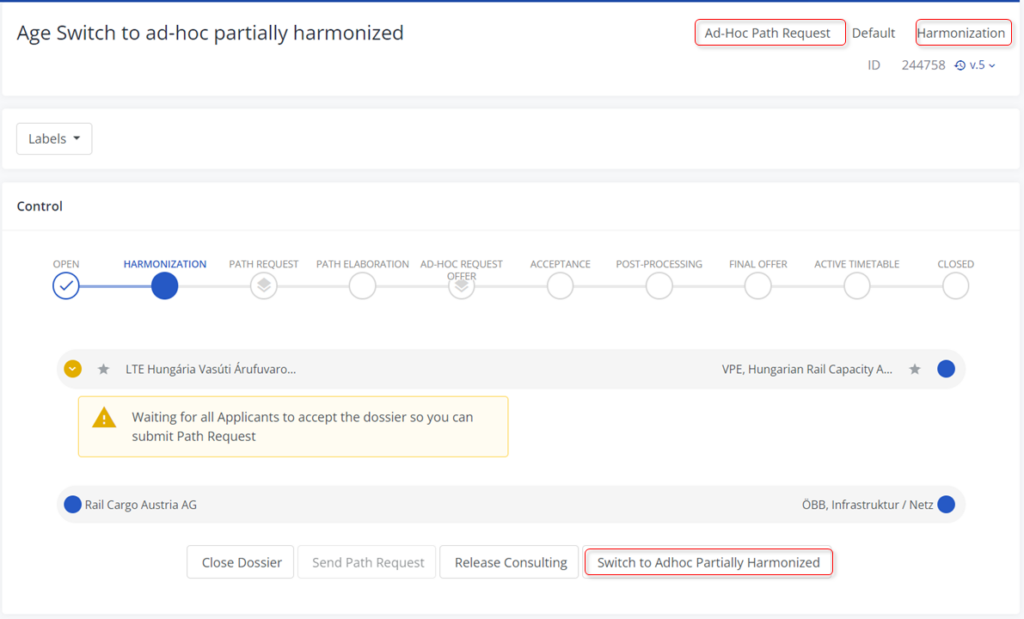
If an IM has to switch to a partial offer, do the following:
- IM has to enter information about the legal requirement for switching the dossier to partial offer now, without all IM acceptance indicators green.
- Go to “Control” and press the “Switch to Partially Harmonized Offer” button
- Enter the “Reason for the action” which is saved in the “Comment” area. At this moment the dossier is still in the Path Elaboration phase.
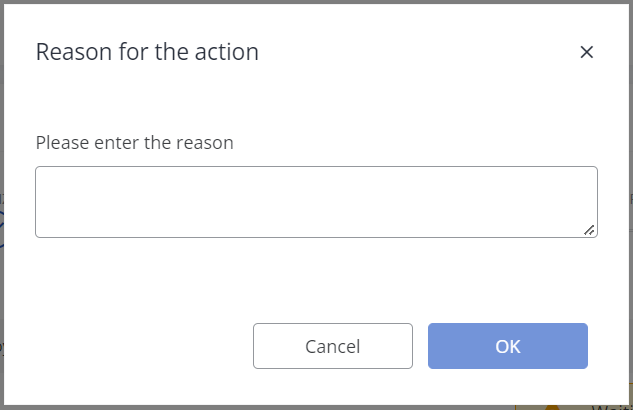
In the Control area, involved Applicant pairs split into separate processes indicating that the partial harmonization request started.
Applicant/IM pairs of the same dossier now might be in different phases and can start working independently until the Final offer phase.
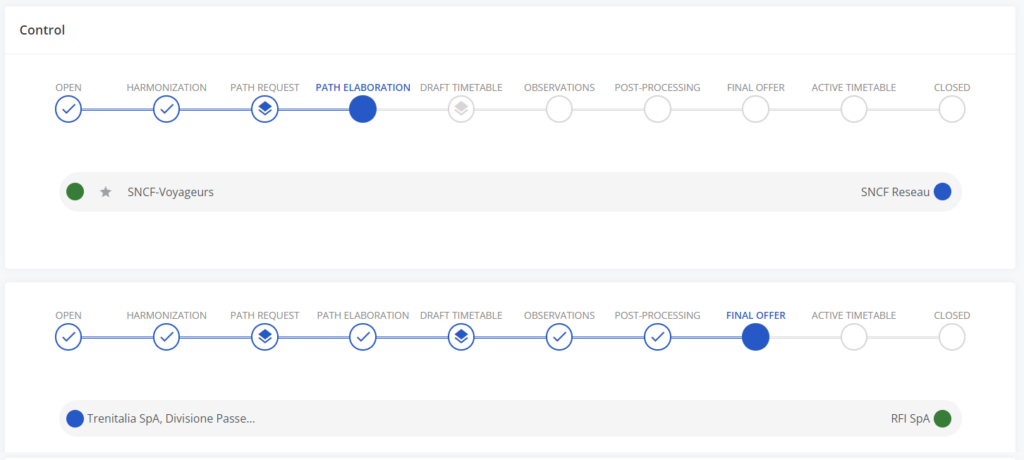
10.4 Constraints
- The partial harmonization process is not supported for dossiers with PaPs
- Switch to Partial Harmonization is disabled on Control when there are non-PCS member agencies involved
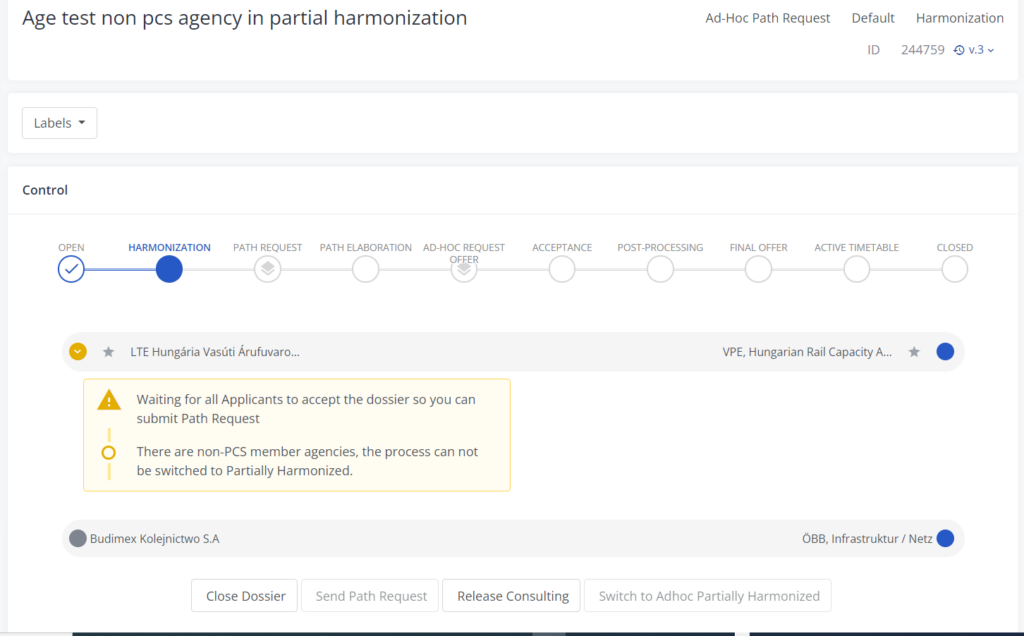
10.5 Notifications
If an IM switches to a partially harmonized offer, PCS send notifications to all involved IMs.
10.6 Promotions
The following promotions are configured in PCS for this process type:
10.6.1 From Path Elaboration to Observation
- Automatic promotion:
- Deadline promotion: it happens once on the DRAFT OFFER DEADLINE
- Daily promotion: one month after the deadline, the system checks at 3:00 o’clock every night whether the IMs / ABs / RFCs lights are green and promotes the dossiers from the Path Elaboration phase to the Observation. This promotion will run for a month.
- Manual promotion: In “Control” press the “Submit Partial Draft Offer” then the dossier reaches the Observation phase. In the Observation phase, Applicants can start their observations. It is highly recommended for the IMs to submit an offer in PCS manually!
10.6.2 From Observation to Post-processing phase
- Automatic promotion: from the beginning of August the system checks at 3:00 o’clock every night whether the Applicant lights are green and promotes the dossiers from the Observation to the Post-processing phase. The promotion runs until the last day of the timetable period.
10.6.3 From Post-processing to Final Offer
- Automatic promotion:
- Deadline promotion: it happens once on the Post Processing deadline
- Daily promotion: after the Observation deadline the system checks at 3:00 o’clock every night whether the IMs / ABs / RFCs lights are green and promotes the dossiers from the Post-processing phase to the Final Offer. The promotion runs until the last day of the timetable period.
- Manual promotion: In “Control” press the “Submit Partial Final Offer” then the dossier reaches the Final Offer phase. In the Observation phase. It is highly recommended for the IMs to submit an offer in PCS manually!
10.6.4 Mergeing partially harmonized offers to fully harmonized again if:
- All IM lights were green before the draft offer deadline
- All IM lights were green before the final offer deadline
10.7 Printout
In the Printout, the field “Dossier type” indicates the partial offer process.

