Updated: 24. January. 2024.
Table of contents
- Introduction
- Process diagram
- What is Feasibility Study timetable
- When the feasibility study (FS) timetable (TT) is created
- Take-over TT action button descriptions
- Take over TTs in phases
1. Introduction
Here will describe the feasibility process with the new features that were released into production (2.50.0, 2.68.0 release notes), and what timetable will be available for whom in which phase to take them over.
2. Process diagram
The feasibility study process can be started from the harmonization phase and after acknowledging the feasibility study result the dossier returns to the harmonization phase.
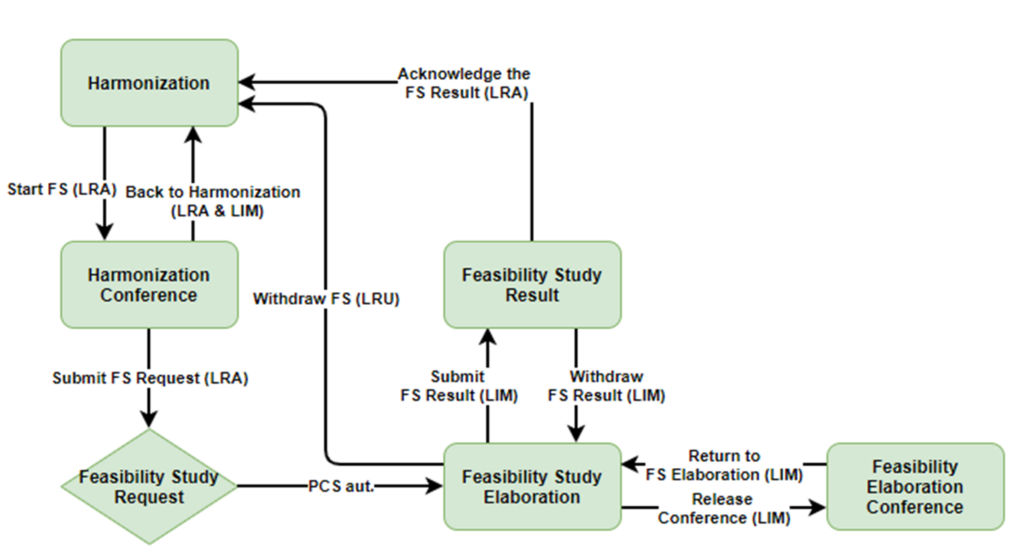
The harmonization conference phase is not the start of the process, this is rather the preparation for the FS process and consultation. The feasibility study process is triggered after the leading applicant submits the FS request.
3. What is Feasibility Study timetable
The feasibility study timetable (TT) is a static read-only timetable which stores the last version of the IM timetable used in the process, if the dossier goes back to the main harmonization phase the IM timetable is deleted.
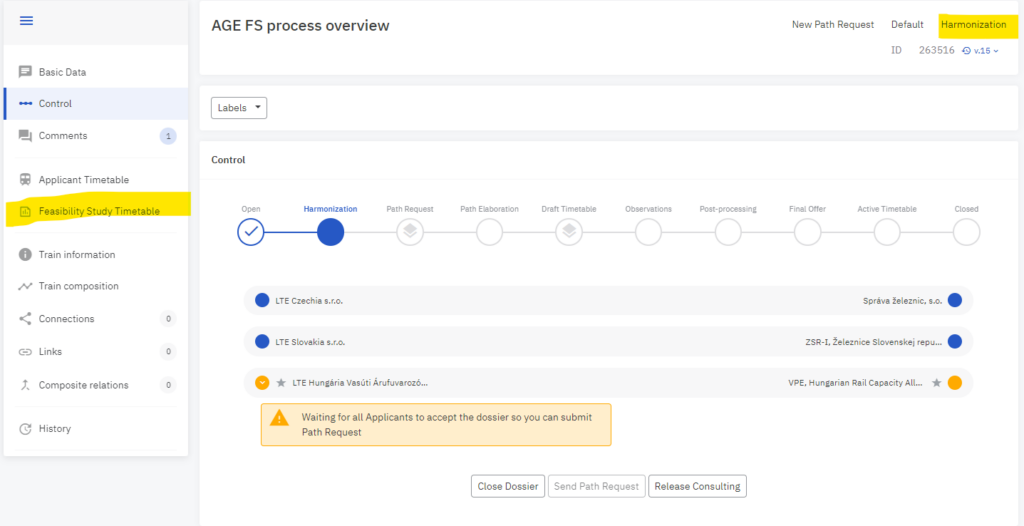
4. When the feasibility study (FS) timetable (TT) is created
The feasibility timetable is created or updated only at the EXIT of the FS process from the following phases:
- Feasibility study elaboration – withdrawn by the leading applicant
- Feasibility study result – acknowledge the feasibility study by the applicant
- Feasibility elaboration conference – acknowledge the feasibility study by PCS automatic promotion
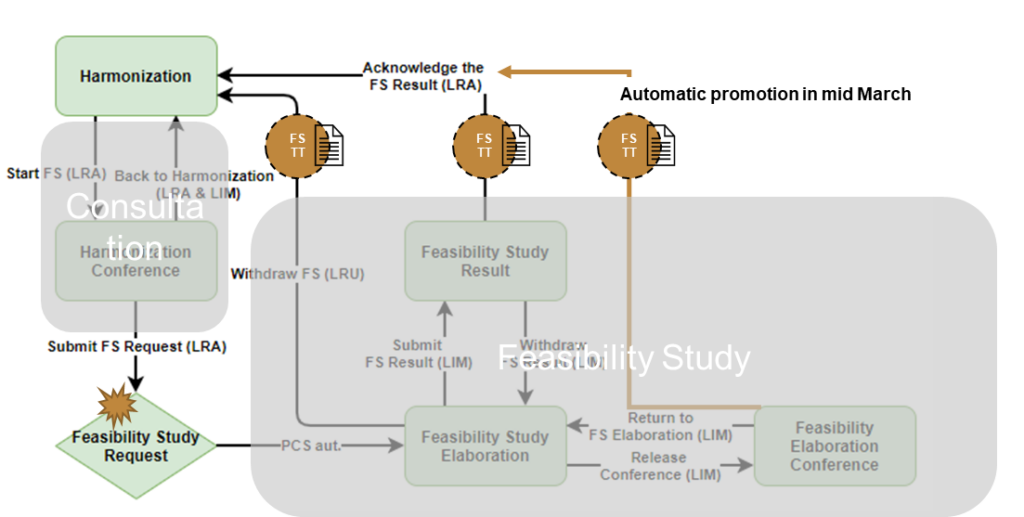
Entering the process the first time it doesn’t exist in the harmonization conference phase.
Once it exists available in every phase and visible to everyone.
4. Feasibility Study timetable in comparison view
It is added to the comparison view and users can compare with the applicant or IM timatable.
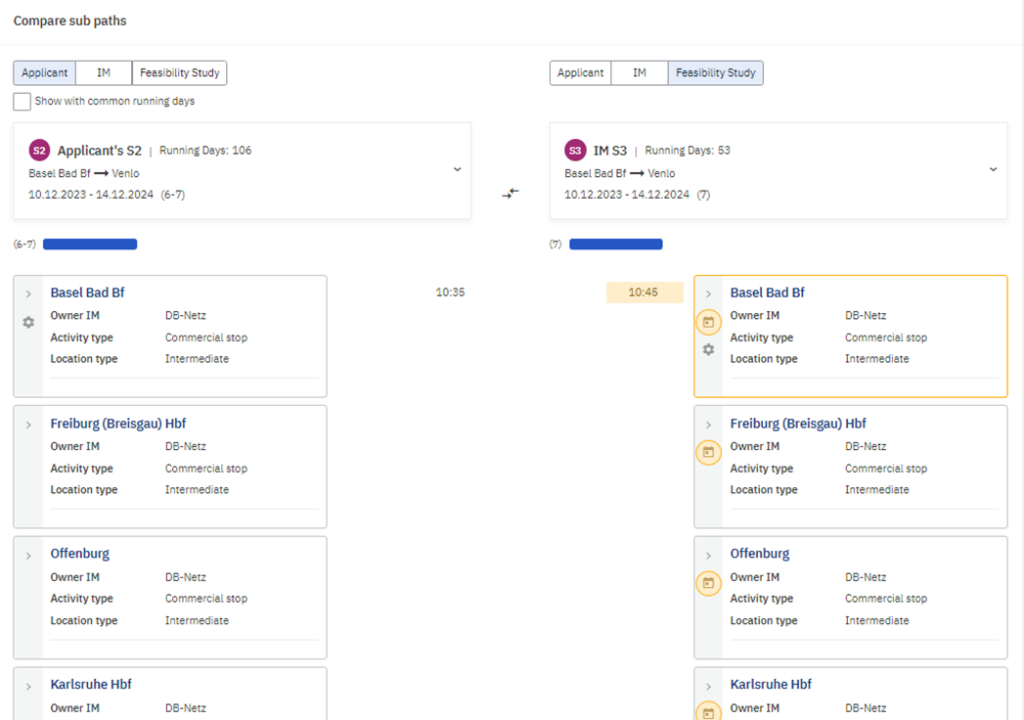
There are no changes in the comparison view functions, the same colour coding and rules will apply.
5. Take-over timetable action button descriptions
5.1 Existing:
- Add/replace sub-paths from Applicant timetable to IM timetable

- Add/replace sub-paths from IM timetable to Applicant timetable

5.2 New:
- Add/replace sub-paths from feasibility study timetable to Applicant timetable

- Add/replace sub-paths from feasibility study timetable to IM timetable

- Add/replace sub-paths from IM timetable to feasibility study timetable

The take-over action buttons can be found below each territory according to the access control in each phase.
6. Take over timetables in phases
Users can add or replace sub-paths on each territory in the following phases. See which timetable can be taken in which phase.
6.1 Feasibility timetable does not exist
If the dossier leaves the consultation/harmonization conference phase for the first time the Feasibility timetable is not created at this step when exiting the phase.
Read in detail in which phase on each timetable what actions should be possible.
6.1.1 Harmonization Conference/Feasibility Elaboration Conference phases
Applicants/IMs have edit rights in both phases therefore the action buttons are available in both timetables.
- Applicant timetable: Applicants can take over timetables from the IM timetable:

- IM timetable: IMs can take over timetables from the applicant timetable:

6.1.2 Feasibility Study Elaboration phase
Only IMs have edit rights in this phase.
- Applicant timetable: no action buttons, not an applicant phase (no edit rights)
- IM timetable: only IMs can take over the applicant timetables :

6.1.3. Feasibility Study Result phase
On the applicant and IM timetable, there are no action buttons. Applicants can only acknowledge the feasibility result by saying “thank you”. Nor for IMs because it is an applicant phase where IMs don’t have edit rights.
- Applicant timetable: no action buttons, only control to acknowledge the offer
- IM timetable: no action buttons, not an IM phase (no edit rights)
6.1.4 Visual presentation of the timetables and buttons in the Feasibility Study process (no FS exists)
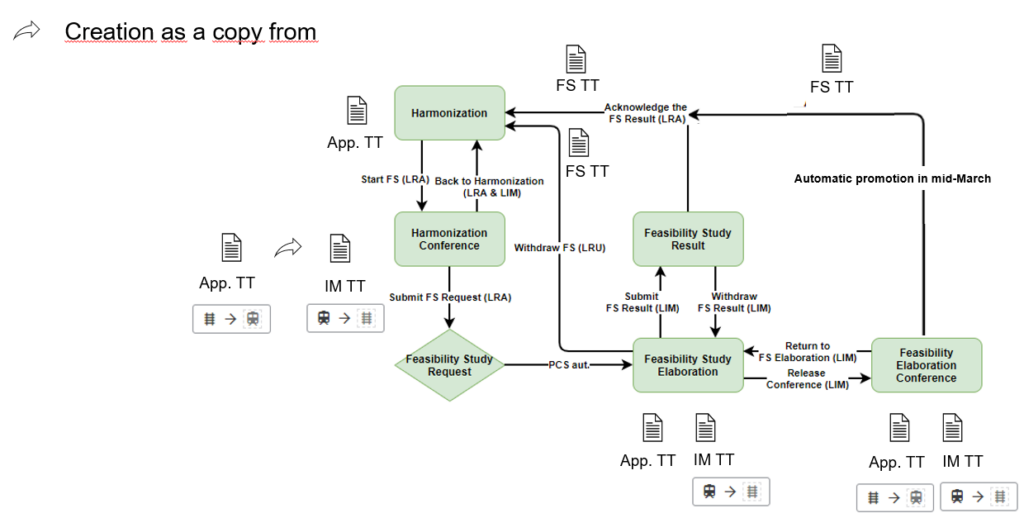
6.2. FS TT exists
New buttons were introduced to PCS to allow to take over the Feasibility timetable to the applicant timetable or the IM timetable and as a new option take over the IM timetable to the feasibility study timetable as described in point 5.2.
Read in detail in which phase on each timetable what actions should be possible.
6.2.1 Harmonization conference
New: as a result of the new developments once the harmonization conference is restarted the Feasibility timetable is copied to the IM timetable. To further ensure that work for IMs will not be lost during the harmonization conference when exiting the phase and returning to harmonization, IMs can save their work and replace the FS timetable with the IM timetable.
- Applicant timetable: Applicants can take over timetables from the IM timetable or the Feasibility Study timetable:


- IM timetable: IMs can take over timetables from the applicant timetable or Feasibility Study timetable:


- Feasibility timetable: IMs can save their work and take over the IM timetable to the Feasibility Study timetable:

6.2.2 Feasibility Study Elaboration
When exiting from this phase the Feasibility timetable is updated with the latest version of the IM timetable, which explains why the take-over actions buttons are not available on it.
- Applicant timetable: no action buttons, not an applicant phase (no edit rights)
- IM timetable: only IMs can take over the timetables:

- Feasibility timetable: no action buttons to ensure the last version of the IM timetable is saved when submitting the Feasibility offers.
6.2.3 Feasibility Elaboration Conference
- Applicant timetable: Applicants can take over timetables from the IM timetable or the Feasibility Study timetable:


- IM timetable: IMs can take over timetables from the applicant timetable:

- Feasibility timetable: no action buttons to ensure the last version of the IM TT is saved when acknowledging the Feasibility Study offer with pcs automatic promotion.
6.2.4 Feasibility Study Result
Applicant phase, although they do not have edit rights on the timetables, they can only acknowledge the feasibility result by saying “thank you” on control.
- Applicant timetable: no action buttons, only acknowledge the result
- IM timetable: no action buttons
- Feasibility timetable: no action buttons
6.2.5 Visual presentation of the timetables and buttons in the Feasibility Study process (FS exists)
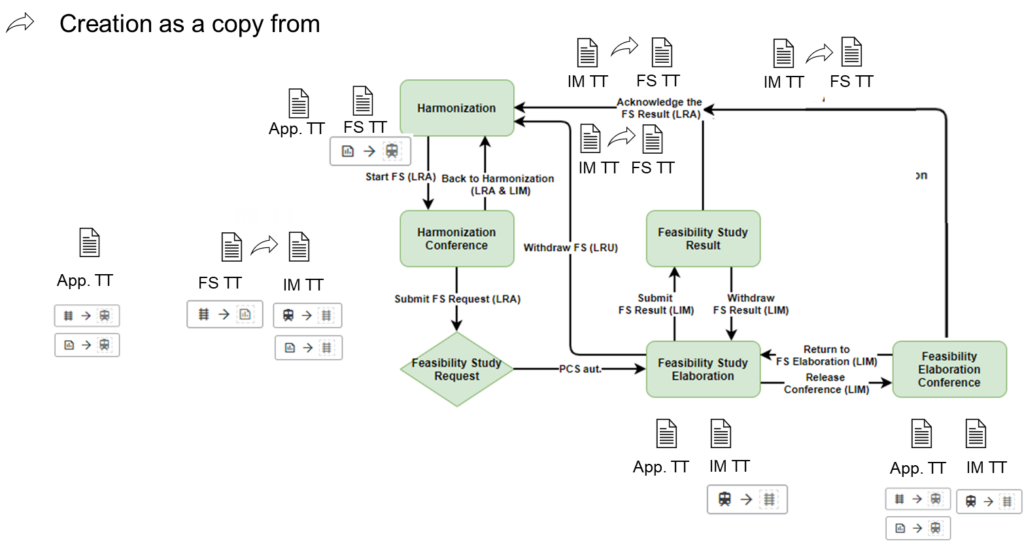
6.2.6 Harmonization phase
Applicants can take over the Feasibility Study timetable in harmonization if the Feasibility timetable exists when continuing the process with the main phases.
6.2.7 Path Elaboration phase
The Applicant timetable is copied to the IM timetable at the start of Path Elaboration for all use cases.
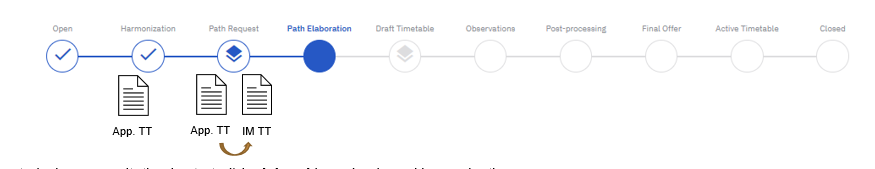
IMs have the opportunity to take over the applicant timetable or the Feasibility timetable: ![]()
![]()

