Table of contents
1. Introduction
This document describes how to search for dossiers where my company is appointed. Search for the “Advanced search” document to read more about it.
2. Where to find
The advanced search extended with new search criteria that users can search if THEIR company is appointed as RU:
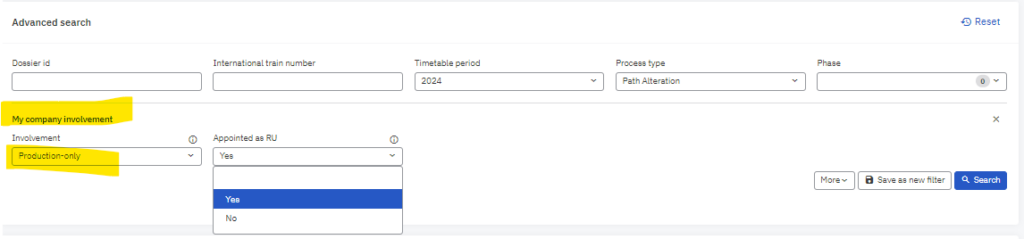
3. Search rules:
- My company involvement is not applicable to catalogues (CTs) or prearranged paths (PaPs).
- The “Appointed as RU” criteria is connected to the read-only company involvement.
Users need to select their company involvement first as read-only then the “Appointed as RU” criteria will be enabled. The “Appointed as RU” drop-down has two values:
- “Yes”: users can search for dossiers where their company was appointed.
- “No”: users can search for dossiers where their company was NOT involved as appointed RU.

