Table of contents
- Introduction
- Control view
- Colours of the acceptance indicators
- Change acceptance indicators
- Dossier promotion
- Change production-related acceptance indicators
- Partial harmonization/Partial offer
- Read-only rights
1. Introduction
As Control is an essential part of dossier management it is necessary to know how to change acceptance indicators and how to promote or withdraw a dossier among the different phases. There are background promotions in the system when PCS promotes the dossiers automatically based on the timeline, phase, and colour of the acceptance indicator, however, in this topic, the focus will be on the management of single dossiers.
Acceptance indicators or so-called traffic lights are used in the coordination process, they also show your final response to your partners if you agree (accept) with what is written in or not (reject).
2. Control view
In Control, the user can see a similar view to Basic Data. The Applicant – IM pairs are shown here with their acceptance indicator status. However, there is some additional information on this view.
- The current dossier phase or phases in case of a partial offer
- The past and possible future dossier phases
- Possibility to change the agency’s acceptance indicator
- Notification about missing mandatory parts in the dossier, e.g. train parameters, time on the reference point, etc. If the user clicks on the blue link, PCS will lead him to the part where something is missing.
- Possibility to promote the dossier
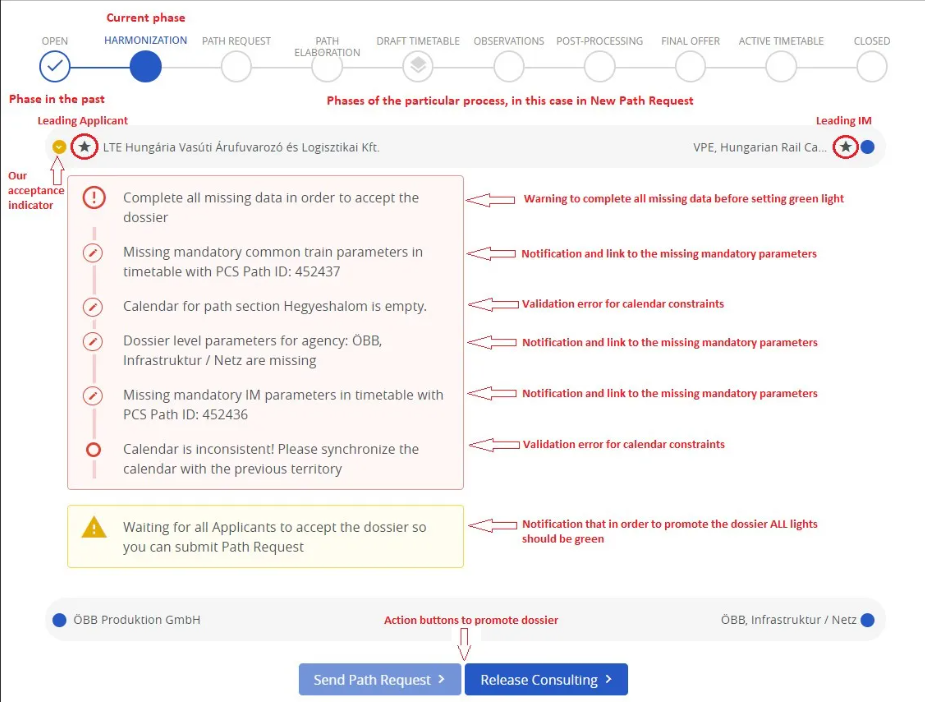
3. Colours of the acceptance indicators
Read the colours and their meanings below.
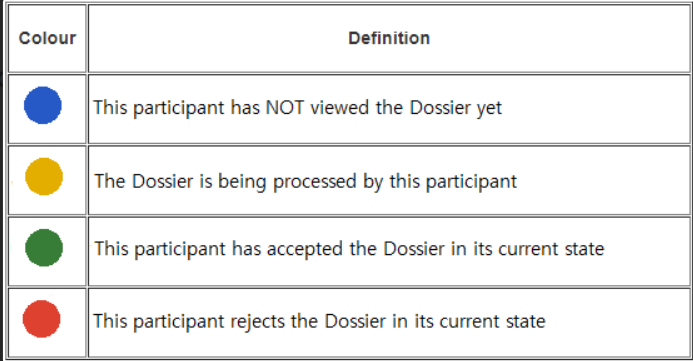
An asterisk symbol indicates a leading Applicant or IM company next to the bubble.
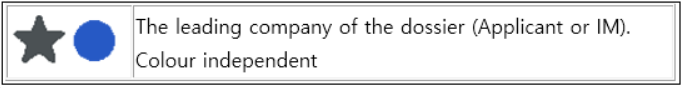
4. Change acceptance indicators
The default colour of the acceptance indicator is blue (not yet processed). This is the colour also if the dossier was withdrawn or rejected and arrives at a phase where the dossier already was, e.g. from Path Request to Harmonization.
If the user saves the dossier (creates a new dossier version) the acceptance indicator will be upgraded automatically from blue to yellow.
In case the acceptance indicator was already set to green by the user, but he would like to change it to yellow or red, it is possible to do that. Please note that it is not possible to change back the light to blue because it is system-generated. Whenever you enter a new phase where you have edit rights and need to respond, your lights will be reset to blue.
If the user wants to change the acceptance indicator to red for some reason, he has to place there a mandatory comment as an explanation of his action.
Acceptance indicator changes can be done one by one using the bubble next to the agency.
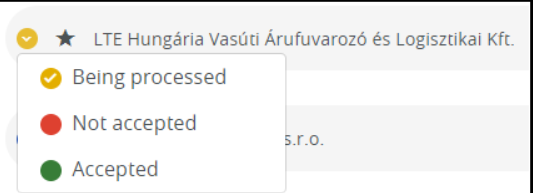
The acceptance indicators can be changed together for all pairs where the agency is involved.
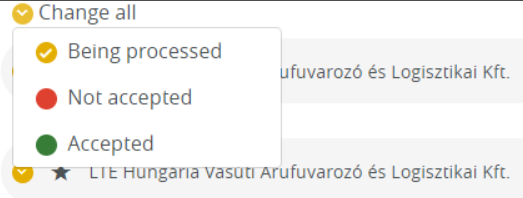
5. Dossier promotion
Once, when the acceptance indicators are in the right colour the leading or the involved agency can promote the dossier. For further details about the dossier promotion, access control, and pre-conditions, please check the relevant documentation by the phases.
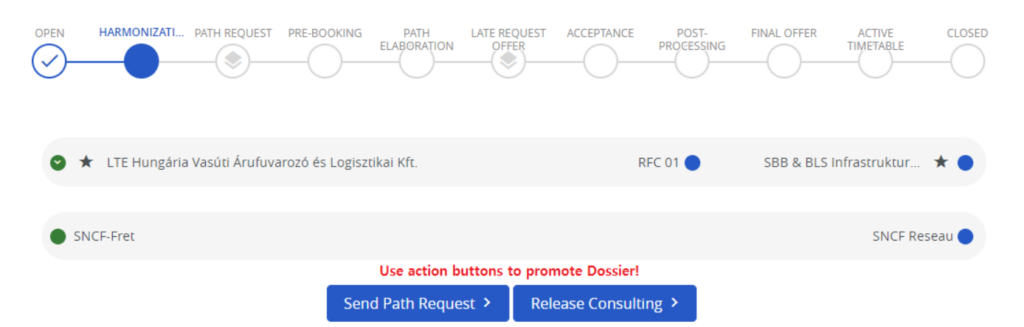
In the current example, as every light was set to green, the leading Applicant can promote the dossier to Path Request. Please note that after most of the dossier promotion, there isn’t any confirmation question from PCS, it will promote the dossier immediately.
If the user made a mistake and he would like to withdraw the dossier to a former phase then it is possible in the following cases:
- By leading Applicant:
- From Path Request to Harmonization
- From Path Elaboration to Harmonization
- From Harmonization Conference to Harmonization
- From Feasibility Study Request to Harmonization
- From Feasibility Study Elaboration to Harmonization
- From Path Modification Conference to Active Timetable
- By leading IM:
- From Feasibility Study Conference to Feasibility Study Elaboration
- From Feasibility Study Result to Feasibility Study Elaboration
- From Path Request to Harmonization (rejection)
- From Path Elaboration to Harmonization (rejection)
When a user withdraws or rejects a dossier he always has to put there a mandatory comment as an explanation of his action.
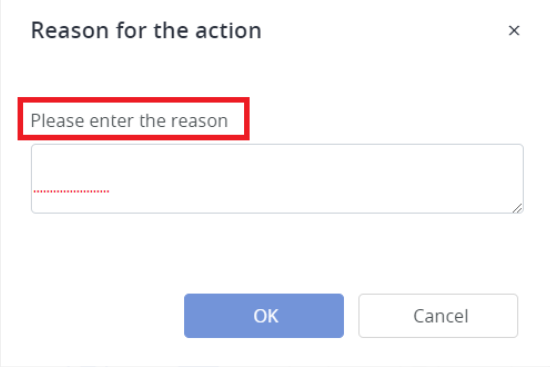
6. Change production-related acceptance indicators
In the dossier, there are also production-related acceptance indicators for every involved Applicant. In former PCS versions (4.x) it was possible to change them only via the Control view, however since version 5.0 they can be changed in Basic Data. The user has to choose edit agencies and then it is possible to change the production-related acceptance indicator to green.
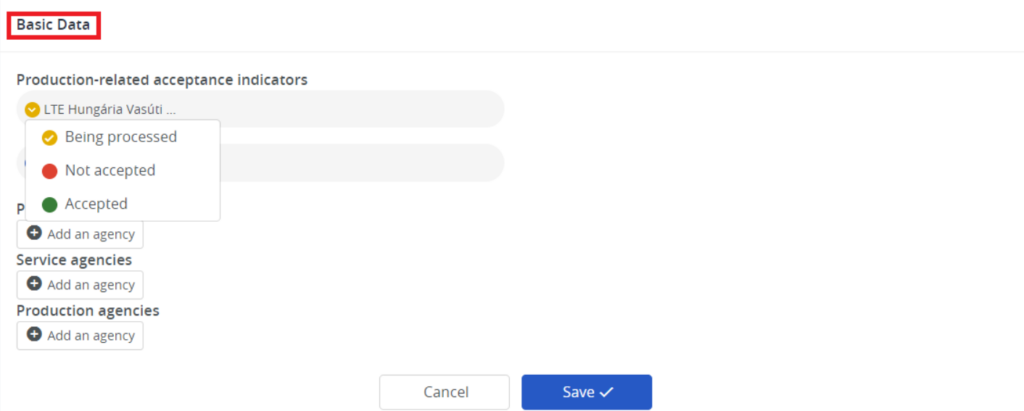
7. Partial harmonization/Partial offer
Depending on the process and the phase it is possible to have partially harmonized dossiers. In this case, the different phases and access are shown in Control in the following way.

The screen in Control is split into two separate streams. The one above is already in Observations while in the meantime the one below is still in Path Elaboration. The possible actions of the Applicant also depend on this. Above in Observations, it is already possible to release partial post-processing, however, below the Applicant is still waiting for the draft offer.
8. Read-only rights
In PCS it is possible to grant read-only rights for applicants and IMs/ABs or some companies who do some services. The benefit of granting the read-only rights is that the involved parties can see the arrival/departure time of the train e.g.: service companies will know when to do the services, applicants/IMs/ABs the connection with other trains.
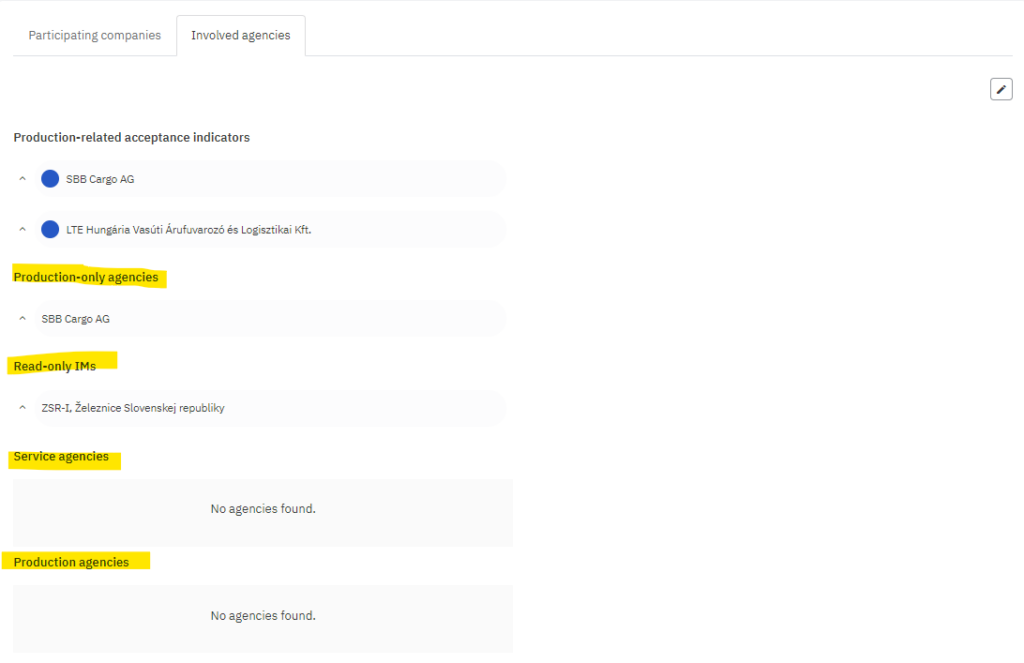
You need to hit the pencil icon to edit those agencies.

