Table of contents
- Introduction
- Format
- Dwell time formula
- Arrival/departure times defined
- Missing arrival and/or departure
- Other considerations
1. Introduction
Dwell time, in general, is the time spent in the same position (area, stage…etc). It is used by the Applicants or the IMs to indicate to each other the need to have a minimum stop time. Typical reasons could be the change of the loco, change of the loco driver, etc… In PCS represents the minimum train stop time at a given location. The field is optional, however, once it is used, it has validation rules.
2. Format
Dwell time has a standard format defined in minutes. The format of the dwell time field has been updated to accept decimal numbers and it should be saved as a decimal number with a maximum of one fractional digit to align with the TAF TSI xsd schema’s restriction (CR1524):
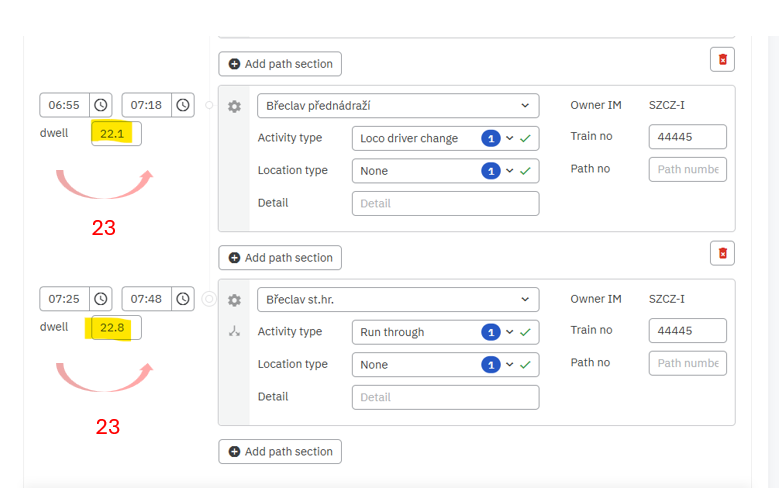
There is a validation rule to check the format of the entered value and it shows an error if the format is not accepted:
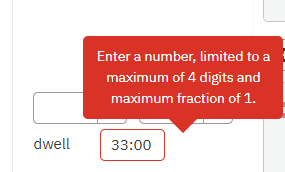
3. Dwell time formula
Dwell time is checked against the departure time and the arrival time. It should be the difference calculated in minutes between the arrival and the departure times.

4. Arrival/departure times defined
The validation rules only apply and will be transparent if both (arrival and departure) times are defined in the path section.
Constraints:
- If the dwell time equals or is lower than the period between arrival and departure the system should not show any errors when saving the dossier (no validation rules applied).
- If the dwell time is longer than the period between arrival and departure the system will show an error when saving the dossier with the position description where the invalid dwell time applied.
You need to fix the dwell time inconsistency to be able to proceed with the dossier.
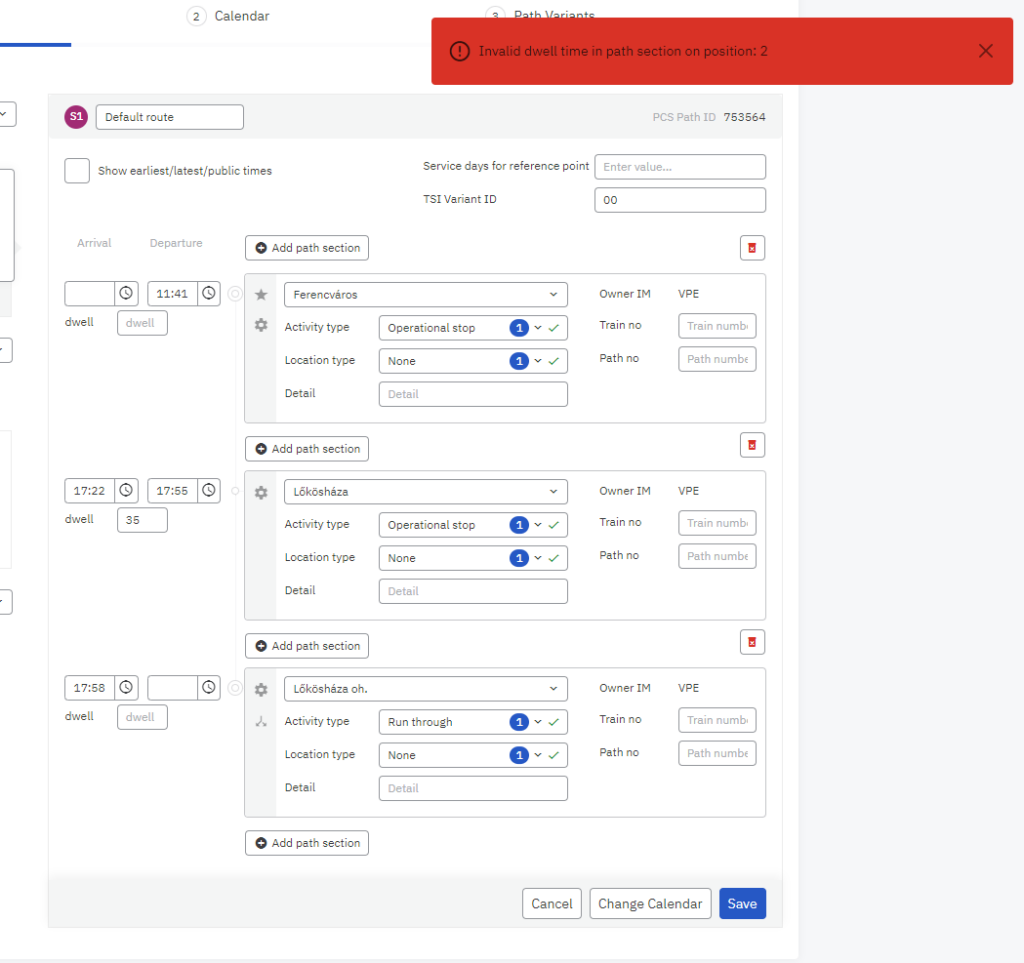
5. Missing arrival and/or departure
There is no validation check if the departure/arrival or both times are missing. The system will not prevent saving the dwell time values on the path section.
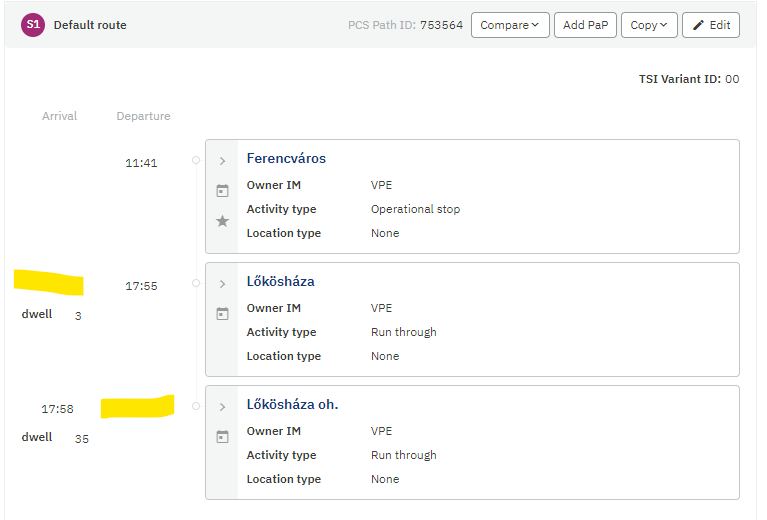
6. Other considerations
- PCS will take into account overnight shifts (offsets). So, for example, even if the departure time is smaller than the arrival time, the system will take into account that it is a different day.
- If a time zone change is implemented, PCS will adjust the calculation automatically as well.
- The system won’t check the operation point type. For example, a run-through point is not supposed to have any dwell time, however, PCS won’t take this detail as a limitation for the calculation.
- In PCS IP error code indicates to the uploader agency if the web service request contains an invalid dwell time. The error code is: 659 INVALID_DWELL_TIME

