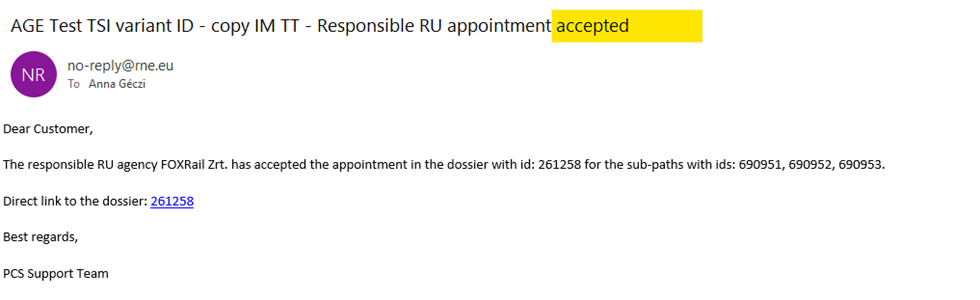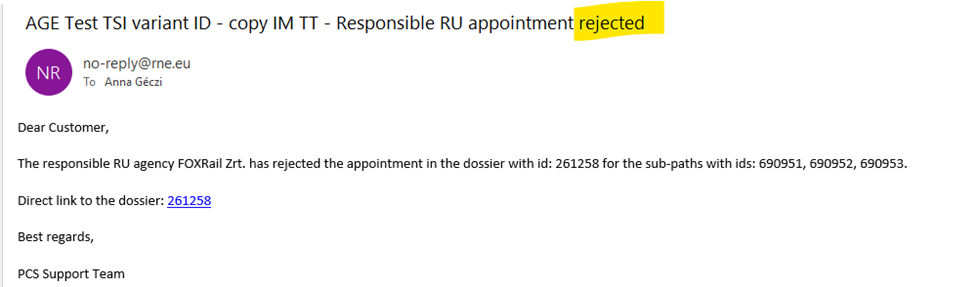Table of contents
1. Introduction
Applicants can process their appointment, and accept or reject an RU on multiple dossiers easily with a couple of clicks. It is described below how to process the bulk acceptance/rejection of an RU for multiple dossiers.
2. Located
The bulk editing function was extended with the “RU appointment processing” feature:
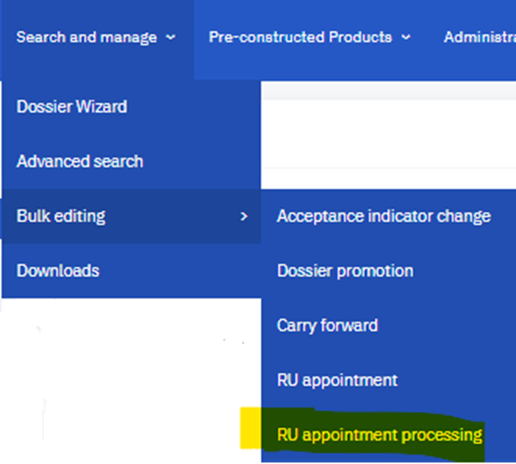
3. RU appointment processing
The RU appointment processing opens in a new view which looks exactly like the advanced search function where users can select some or all of their dossiers in the required timetable period, process type and its phases, and by train type:
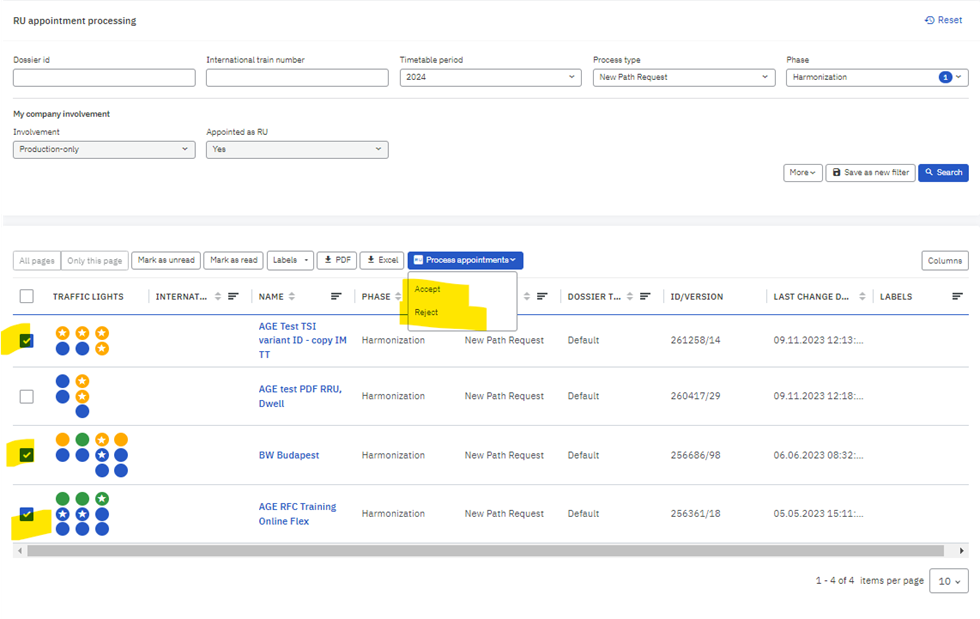
Also, it is possible to search according to a specific dossier ID or international train number to find the required dossier or add more criteria.
3.1 Search rules:
- Process type: FS, PA/PM processes are not applicable
- Phases where it is applicable:
- Harmonization (use Applicant TT)
- Observation, Acceptance, Post Processing, Final Offer, Active Timetable (use IM TT)
The “My company involvement” group is pre-selected with “Appointed as RU” with the value “Yes” and disabled.
The Process Appointments button is a drop-down button with two values: accept/reject the appointment.
3.2 Process appointments action rules:
- can be accepted if pending
- can be rejected if pending or accepted
4. Confirm your action
After selecting the required action (accept or reject) to process the appointments, another pop-up window will be displayed to confirm your actions with the selected dossier IDs:
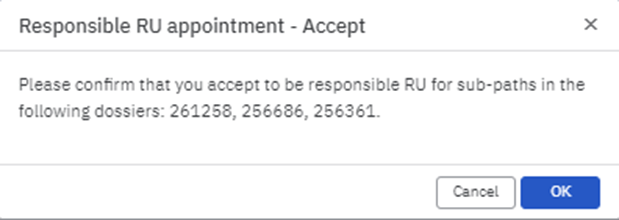
Once the action is confirmed the RU appointment processing:
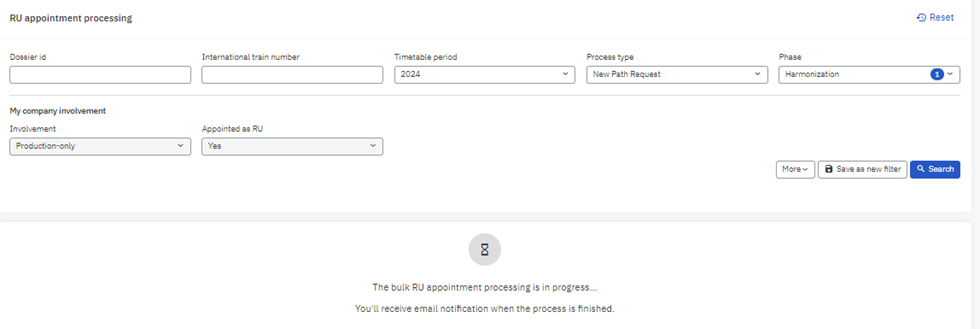
5. Email notification
Users will be notified if the action is finished per dossier per email: